It’s a rare person that has never dealt with the PDF format. Though initially it was developed to support read-only files, currently, PDF offers more advanced options that allow users to edit their documents. There are both free and paid versions you can avail yourself of, depending on what you’re expecting from the program. We want to draw your attention to the best free PDF editors, as well as its paid counterparts, you can run on your Windows 7 and later versions. Should you be interested in some particular program, don’t hesitate to install it on your PC and enjoy its functionality to the fullest.
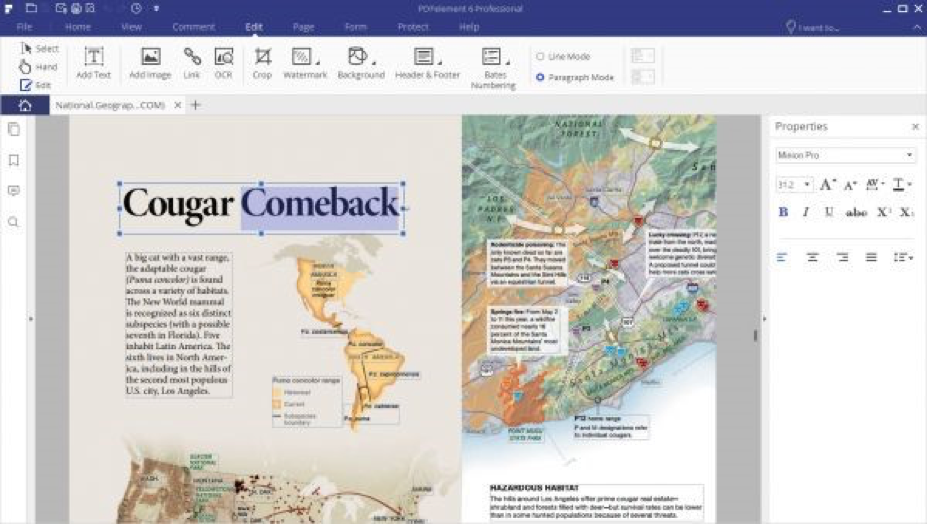
The first PDF editor that opens our list is Wondershare PDFelement 6 Standard. This handy utility was designed for those users who value simplicity and high performance. Its intuitive user-friendly interface will help you navigate through the options and perform necessary operations in a more efficient manner. Despite its onward laconism, Wondershare PDFelement 6 Standard is packed with advanced featured that allows adding images to your document and inserting page numbers. It also enables you to merge several documents into one and incorporate your comments and annotations into created texts. You also can protect a created file with a password or add a digital signature to it.
There are two versions of Wondershare PDFelement for you to choose from. The first one is standard, we have described above, which can be utilized by novice users having no specialized knowledge of PDF tools. The second one is a more professional tool designed for advanced PDF users interested in more sophisticated features Wondershare PDFelement, which are described in much detail on the RocketFiles website.
The Standard version of Wondershare PDFelement 6 costs $60. For that money, you can get a license for one PC.
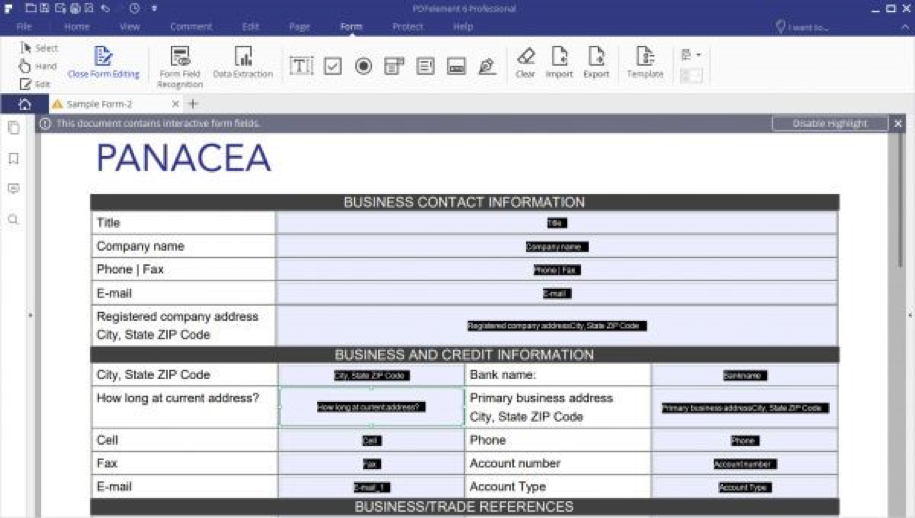
Now it’s high time you got to know Wondershare PDFelement 6 Pro better. First, we need to state that the program is question is a professional tool that can be an all-in-one solution for all your PDF tasks.
With this handy utility, you can easily save a specific web page’s content (.html, .htm) to a file, create images (png, .jpeg, jpg, bmp, .tiff, .bmp), and save new files in a variety of formats (.rtf, .rtfd, .txt ). Newly created PDF files are 100% compatible with Adobe Reader, Acrobat, and other PDF applications.
PDFelement is an excellent tool for converting PDF files to various file formats, including Microsoft Word, Excel, PowerPoint, Text, HTML and many others, which offers you maximum flexibility while working with PDF documents.
Add security passwords to protect your PDF files from opening or set user restrictions to editing or printing your PDF content.
The Wondershare PDFelement state-of-the-art OCR (Optical Character Recognition) technology empowers you to turn scanned materials into a fully editable document you can subsequently edit to your liking.
Still, you’ll need to fork out for a one PC license. It’s almost $90.
#3 Foxit PhantomPDF
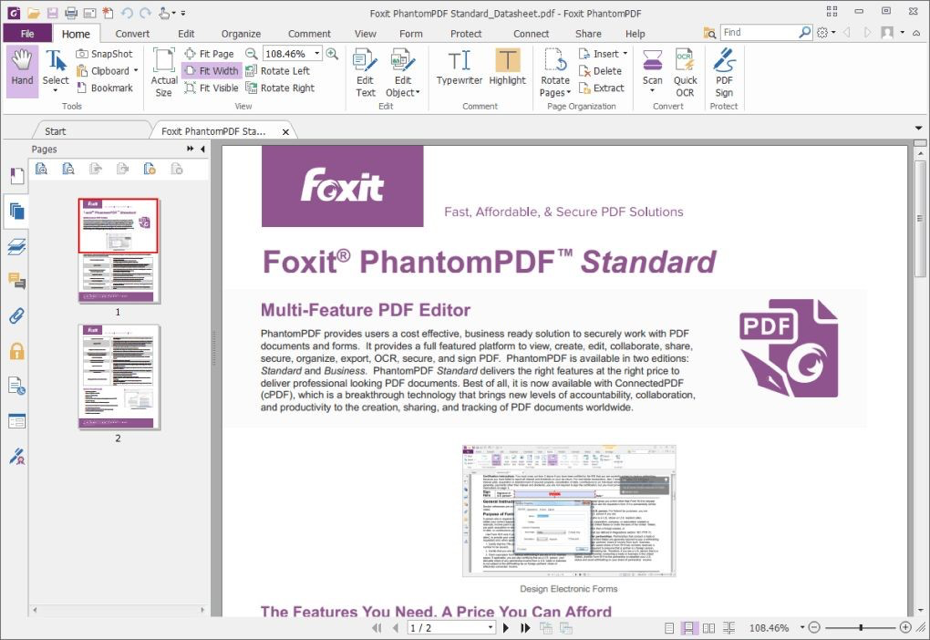
Another convenient and versatile PDF tool worth mentioning is Foxit PhantomPDF, which replaced the Advanced PDF Editor package some years ago. It boasts basic and advanced features you can use for viewing, processing, and editing your electronic documents.
Moreover, using this tool, you’ll be able to add comments and notes, correct or remove text, attach multimedia files, and encrypt created documents, which are only some of the examples.
Foxit PhantomPDF features an intuitive and well-designed interface where all tools are grouped by purpose in separate tabs. The program interface also supports tabs, which means that you can keep several documents open in one window and switch between them.
With Foxit PhantomPDF, you can create an empty PDF document and fill it with necessary content using the available tools. The program also offers a virtual printer wherewith you can “print” PDF documents from any printer-friendly program.
For about $160, you can purchase a one-time license. Alternatively, you can opt for PhantomPDF Business which is a subscription-based version that will cost you about $9 per month.
#4 Soda PDF
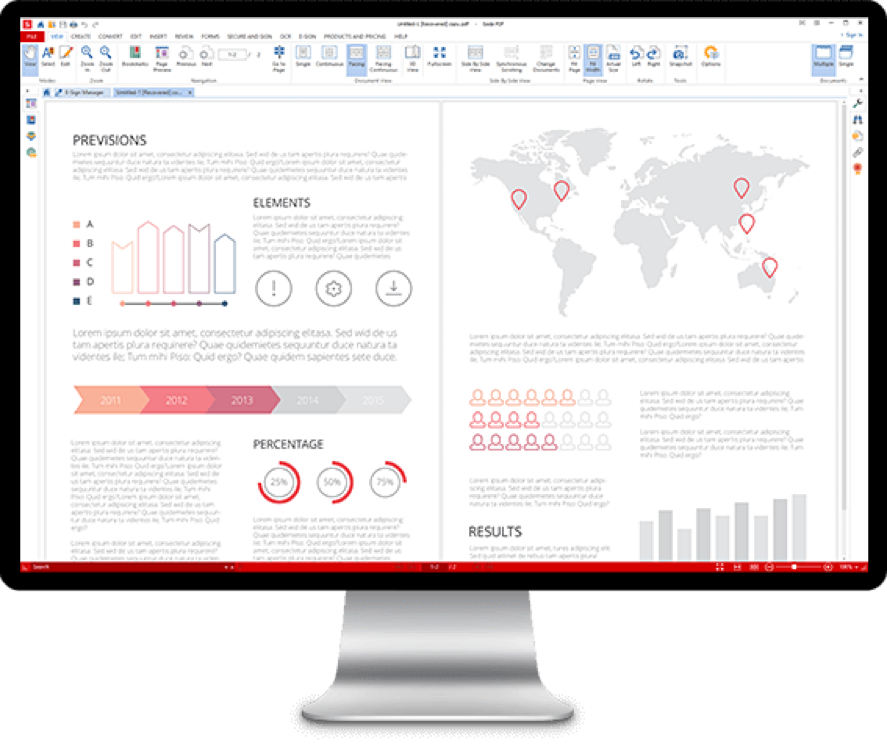
Soda PDF is a universal utility featuring all the tools that come in handy when working with PDF files. With Soda PDF, you can quickly and easily create, convert, edit, view, and protect your PDF documents, as well as create and fill in various forms.
The program is distributed free of charge, however, the user will be provided access to some additional options only after creating an account with Soda.
Soda PDF Free allows you to edit the markup of your PDF-files. In addition, the program offers a number of possibilities for creating interactive documents, digital signatures, and watermarks.

