Pinterest is not like your ordinary social media platform. It is a little bit more quirky, and the app feels like your window shopping at your local mall. The ‘social’ in social media is blurred in this case because Pinterest also serves as a versatile search engine. However, that is one thing that Pinterest does better than other social media platforms, It drives interest quicker because people knew they if they were looking for something, then they would find it on Pinterest.
444 million people utilize Pinterest to find inspiration for lifestyle, images for use, or to build their aesthetic personality through visual recollection. After all, Pinterest is a dominantly visual platform, and it thrives off its deep pool of available images, with over 600 million visual searches done through Pinterest’s search lens every month.
When you think about it, Pinterest’s attribute of naturally reeling in users who are in search of something could serve up a business platform because after all, it is best to offer up your product when customers are at the height of their desires.
The numbers back this theory up as well, since a study has shown that 47% of Pinterest’s users surf the app for new products to buy. Moreover, users have gone on to say that they are seven times more likely to be convinced by the app to buy a product in comparison to other social media platforms.
That is saying something about the potential of Pinterest as an eCommerce hub. So, if you are interested in what Pinterest may have in store for you and your business, we have prepared 10 strategies to help you make the most out of this opportunity.
10 Strategies to Boost Your Brand in Pinterest (Plus Tools)
1. Setting up a business account
First things first, Pinterest allows you to either be a business account from the get-go or even convert your personal account into a business account while being able to switch it back. It is quite handy, and it is the first thing that you should be on your agenda.
It is pretty to do as well, just follow the steps below depending on your current situation.
- If you are only just creating an account, go to Pinterest Business
- Fill out the details needed as you are guided accordingly, then agree with Pinterest’s terms and conditions.
- If you are done, click create account.
- Once you are set, you can edit your profile by adding a link to your site or business, providing a short description of your brand, and your business logo.
If you already have a personal account, follow the steps below.
- Click on your profile.
- Find the down-facing arrow on your screen and find account settings.
- Find the convert account option.
- Once you look at the table of changes, click upgrade.
- Once you are done, you can edit out all the needed information as well as link your account to a business.
2. Optimizing your account
After you have processed your account, the next step you should take is to decorate it. Pinterest is all about presentation, and this is because users should be able to identify with you from the second they visit your page.
There are certain steps that you can take that can lead your brand to the pathway of becoming an inspiring aesthetic.
- Verifying your account as a merchant profile will legitimize your reach to audiences, giving you the authentic feel that customers trust.
- Board covers are everything that Pinterest is about, so it is only logical that you get this right. Having an organized and eye-pleasing board cover will introduce customers to your style and brand, essentially becoming a big part of your brand identity.
- A profile photo is the first eye contact you have as a digital marketer, so having one that encapsulates purpose and identity is a must.
- Writing a short but concise bio will help enhance customer experience and provide them with enough information to browse your shop.
- Placing your URL on your bio will also help create traffic for your main business site.
For example, Benefit Cosmetics is a brand that ticks all the right boxes. It is verified, a present URL, organized brand covers, and a bio that encapsulates the business. Their brand encapsulates their style well as the benchmark of presentation.
3. Product catalog
A somewhat new feature to Pinterest, but it shows that the developers are aware of the app’s potential for business and eCommerce. After you have acquired a verified merchant account, you have access to product catalogs which are a great way to scale your sales
Product catalogs help categorize and gather your products, presenting them as savable pins.
75% more shoppable catalogs mean that if you happen to find yourself being a merchant on the app, you should look into catalogs so that customers have it easier to navigate your products.
Take a look at Nordstrom. It is a fashion retail business that operates on Pinterest actively, and due to the wide range and variety of their products, product catalogs are a great help to organizing the products into categories.
4. Content strategy
The success of any business depends on how you handle your content. Content strategy varies from business to business and from customer to customer, but as for Pinterest, a laid-out plan should be prepared before you engage in any hasty content marketing.
Pinterest basically needs or focuses around four types of content namely…
- Inspirational content is one of Pinterest’s greatest strengths. Whether it is through color or text that you choose to inspire people, your content has to somewhat uplift the spirits of those who are looking for it in the app.
- Informational content is something you can leverage with Pinterest, providing customers a way to consume the facts and numbers related to your business will only strengthen trust and professionalism.
- Instructional content is a big thing on Pinterest, this is because the people here are serious to learn something, and capitalizing on this by providing guides, recipes, or maps will be beneficial for all parties.
- Alluring imagery is a given here, having subpar or lazy images and visuals on Pinterest spells doom for your business. You must find a way to streamline good visuals into your content.
Jodi Mckee’s and Christine Loya’s boards and pages are a healthy balance of all these, providing inspiration, instruction, as well as visual satisfaction with their content.
5. Pinterest boards
Pinterest boards are unique to Pinterest and one of its prime features. They are basically a collection of different pins from across the app, and users utilize them to build aesthetics and personality couriers.
Pinterest boards are not just for the eyes though, they are a popular concept that gets people invested in the works and collections of other people, drawing people in just from the cover or theme they got going.
As a business that intends to work on Pinterest, you should be to know how to properly construct a board with a proper theme. Being able to do so means that you have a hold on your brand identity as well as the inner workings of the apps, so seasoned users will have a liking to your more easily.
HonestlyWTF’s board game is one of the best you will find, so taking a note or two from their style will help you find your footing.
6. Pinterest save button
The customers on Pinterest might be scattered while they browse different shops and accounts. They can easily forget that they liked your product but forgot about it, later on, so to prevent this, you should have the Pinterest save button available at all times.
Pinning a product will transfer it to that user’s board, so they will easily view it later on and keep your business on their digital basket.
Pottery barn implements this masterfully, placing a save button on all of their products so that the customers do not miss out.
7. How-to tutorials
There is something about Pinterest that gets people out of their beds and become productive. Whether it is cooking, working out, or decorating their homes, people gravitate towards Pinterest’s natural vibe to inspire and motivate.
As a business, you should partake in this motivation culture as well, churning up how-to-tutorials or simple guides will help customers identify with your brand quicker.
Poppytalk is one of Pinterest’s most popular accounts and is a master at the motivational craft, providing DIYs, recipes, or even simple tricks that all improve the lifestyle and morale of users.
8. Proper content presentation
We have discussed content strategy as well as how to set up your business profile, but it is noteworthy that you implement Pinterest’s best creative practices. Being visually appealing is not enough to convince users to purchase your product, so there might be a few extra steps to help increase your chances.
These practices include…
- Including your brand logo on all your boards and products.
- Have some text overlay over your product to enhance the story.
- Have images that relate to your product or service.
- Maintain a 2:3 aspect ratio.
L.L. Bean has a consistent class when it comes to content presentation, it will be hard to resist if you come across a brand that is meticulous and stylish.
9. Knowing the season for everything
Every business needs to adapt to the times if they want to keep with their customers. It is simple science, consumer behavior reflects the time of year, and on social media and eCommerce, the same principle goes the same way so Pinterest business profiles must adapt.
This is compounded by the fact that Pinterest is a very visual platform, and whether it is summer or Halloween, a large number of the daily users will be looking for inspos or products related to that time of year.
It is recommended that you do some research on what times of the week you should post because even the hour of the day can affect how your post performs. It was even found that the hours of 8-11 pm and 2-4 am was the best time to upload your content. Being mindful of when your customers are active can decide the trajectory of your product.
10. Using and interpreting metrics
You can not operate a business based on just your gut feeling and dumb luck. Why should you when you have the data to help you dissect your performance?
Pinterest analytics exist so that you do not thread blindly towards the future of your business. Tracking the numbers behind your business will help keep you informed about the performance of your posts, products, and boards.
This is a must for any business to function well, and if Pinterest offers you a panoramic view of everything you need, then it is only right that you take that blessing firmly.
Recommended Tools For Your Digital Marketing Practice
Removal.AI
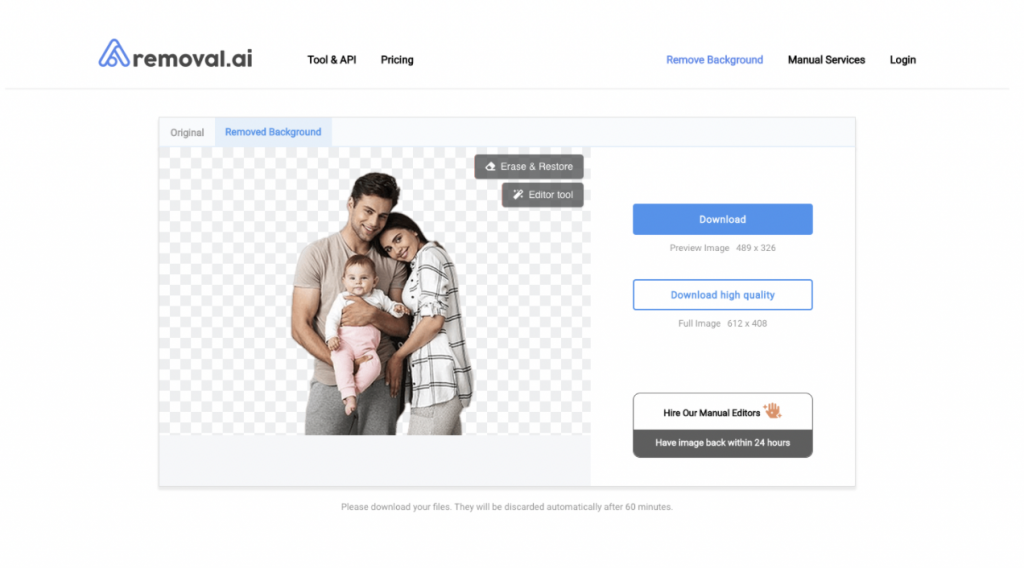
Pinterest demands that you be original, and businesses require you to be dynamic and constantly offer new content. This can be intimidating if you do not have the gifts in visual design that allow you to make promises, however, you have Removal.ai to help out with that.
Removal.ai is a background remover that does the job in the blink of an eye, and precisely and cleanly at that. This may not sound like much, but removing backgrounds can be the thing you never knew you needed when it comes to creating dynamic and original designs. You would not bear the risk of repetition, as well as allow you to do collages, edit the prior background, or even focus on the subject and make use of a lot of creative ideas. It is all a question of creativity, but Removal.ai takes you a step further to achieving quality.
Text Blaze
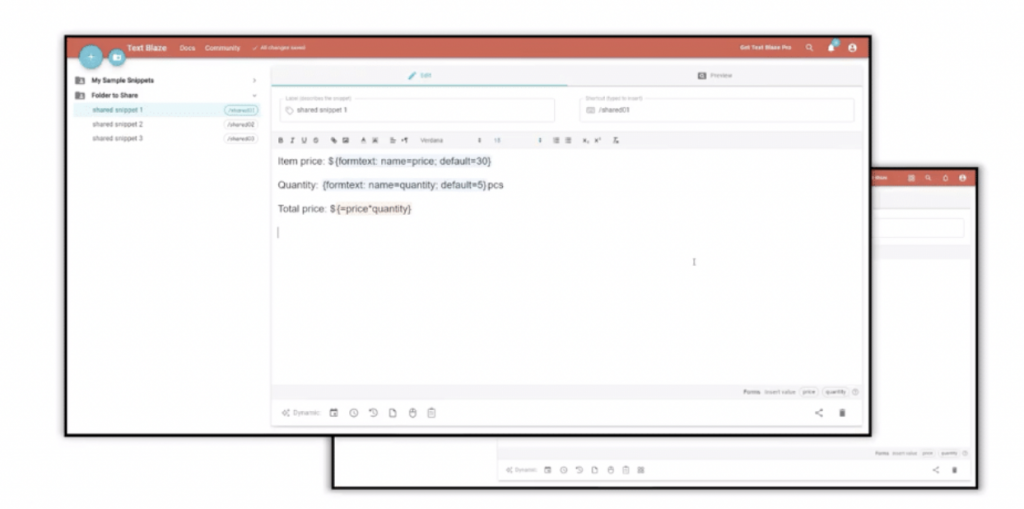
If we are going to run a business account on Pinterest, then you will need consistency with your words and messages. If you want to avoid mistakes and typos, you can test out Text Blaze which will ensure it never happens again.
Text Blaze allows you to keep snippets of the messages you want to be saved and give them shortcuts so that you may save time in typing and risk mistakes. It is very useful in the long run and will contribute greatly to the professionalism of your account.
Post Planner
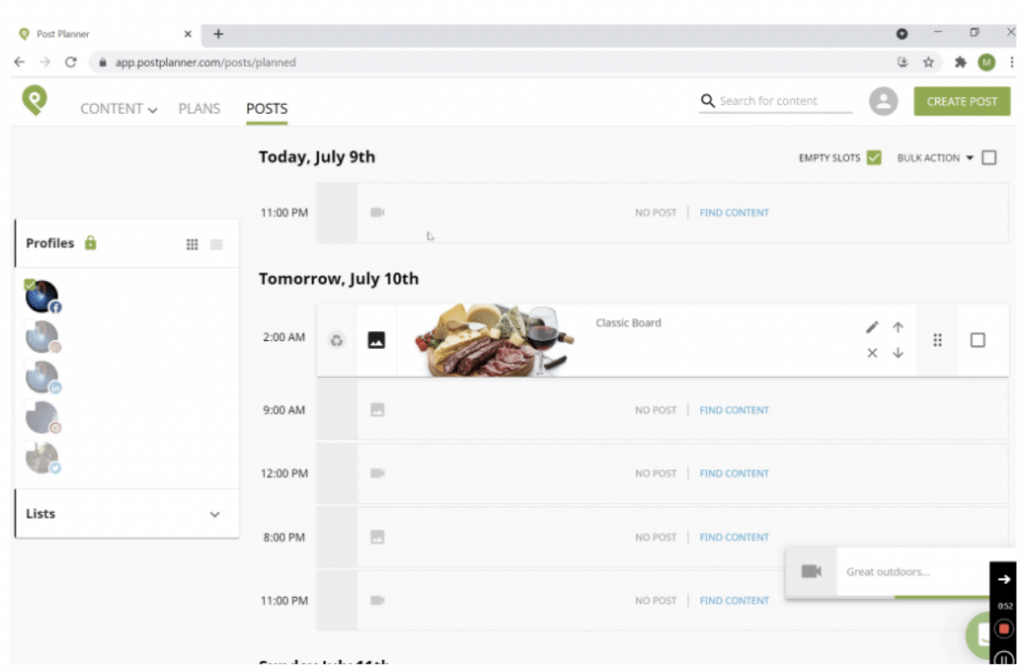
It was mentioned that if you want to be successful on Pinterest, you have to at least post five times a day. But, how could you? You may not be spending all day on the app or you may find yourself on vacation and unable to keep up with this demand. If you do not want to worry about this again, Post Planner has got you severed.
Post Planner is every social media marketer’s dream tool. It schedules your next post days or months ahead, given that you edit the calendar to your convenience. This is a gift straight from Marketing Heaven, and it is an employee that has no complaints.
DrawKit
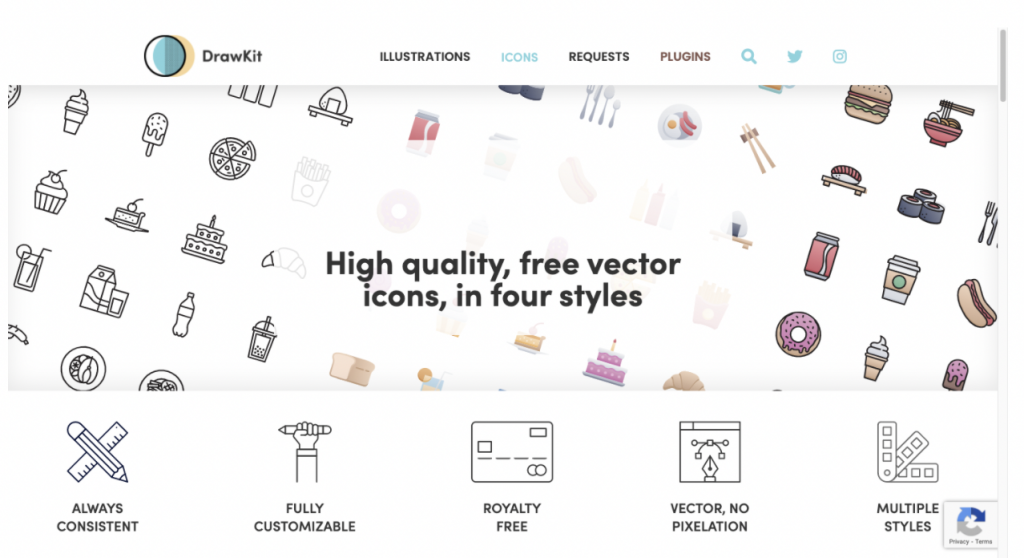
A golden rule to consistent branding is the use of vector images. Vector images are images that you can resize without loss of quality, and this allows you to create content that would not strip itself of its quality if you paste it somewhere else. DrawKit is your best friend regarding vectors, and with its vast vector library, you are bound to find something for you and your business.
DesignStripe
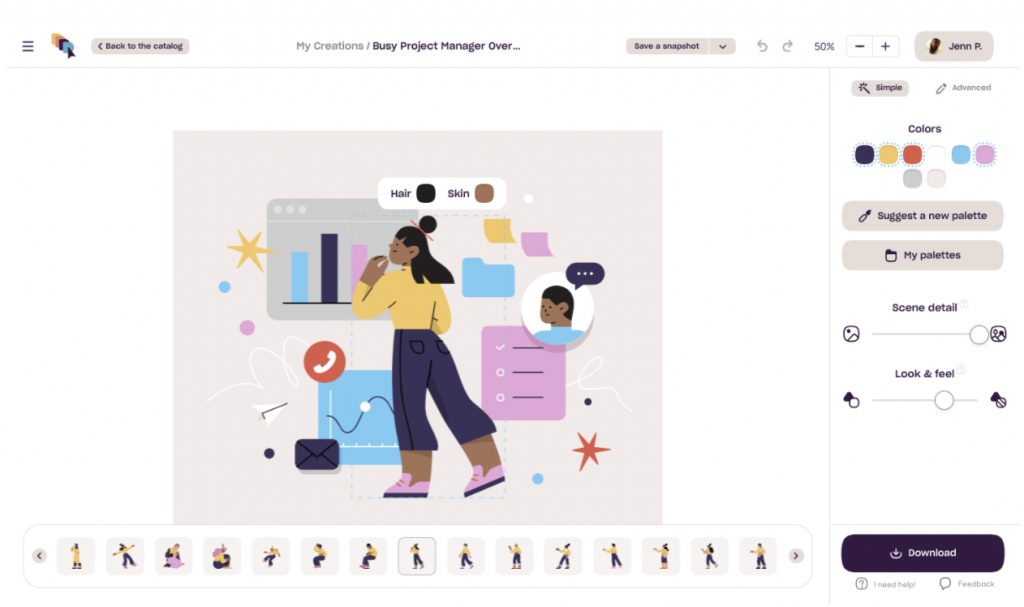
If you want to stand out on Pinterest, then you will need a running theme that ties in well to your business goals and products. DesignStripe is a graphic design automation tool that has all the themes you need, and if you think you do not, then DesignStripe’s pool of niche templates and themes will have you surprised.
If you are not satisfied with any of the templates, then you can create your own with DesignStripe’s very capable customization tool, and considering its very user-friendly interface, you will find yourself comfortable with this tool quickly.
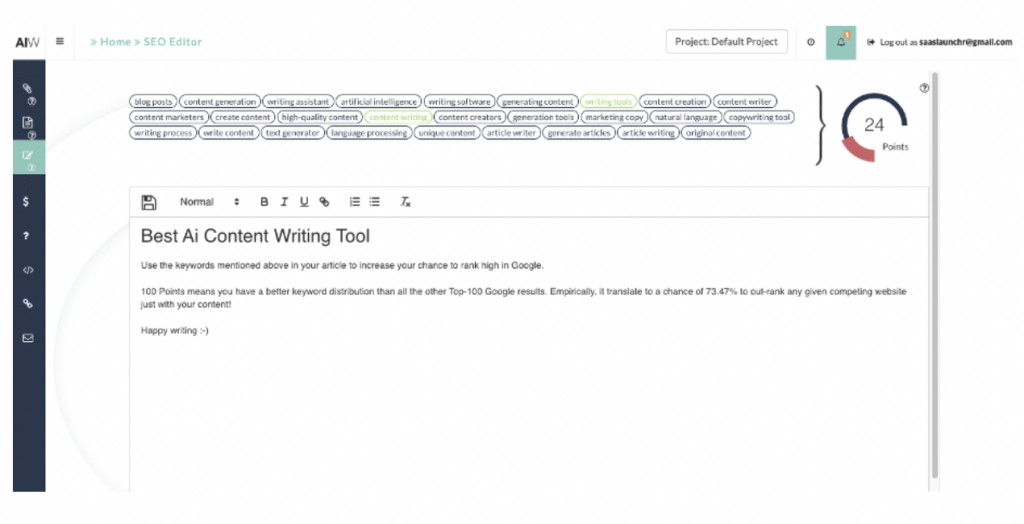
If you want things to work out for your business plans, you are going to need top-notch writing. Not only for your product descriptions, text within images, or captions but also for emails, blog posts, as well as customer inquiries. It is going to be a burden if you are not a natural writer, but when you have AI Writer, you do not need to be.
AI Writer is an automation tool that knows how to adequately answer your problems about writing. With AI Writer, you can generate captions, descriptions, blog posts, all within a matter of seconds or minutes. It is a direct solution to a big problem, so if you want quality writing next to your quality images, then AI Writer is a must.
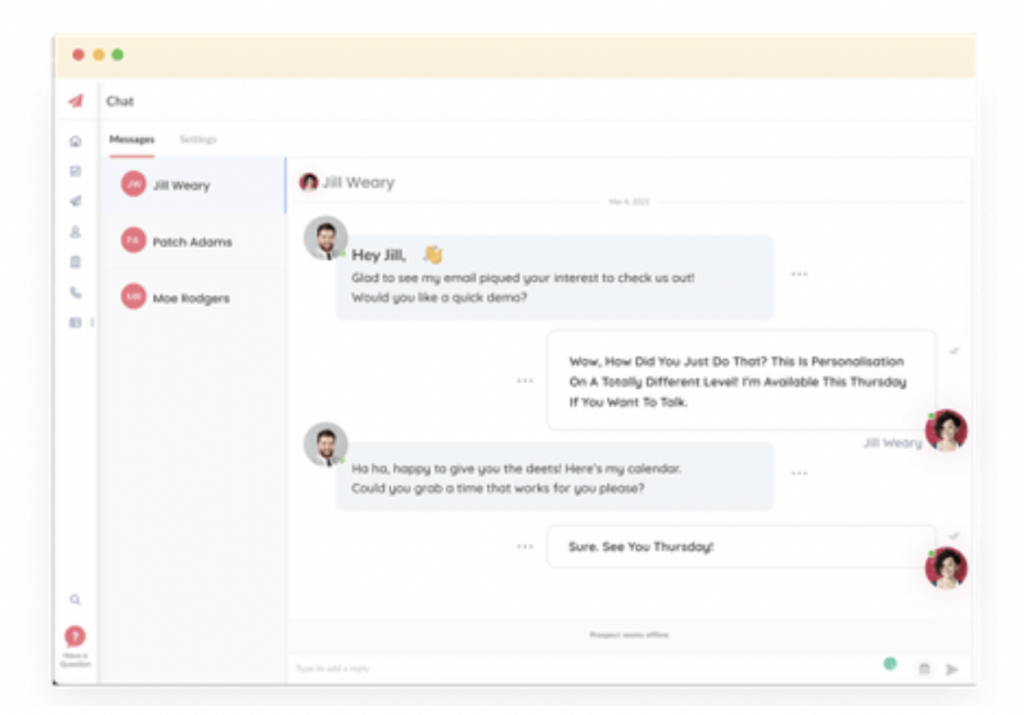
If you are in the marketing industry, keeping up with all sales, meetings, and trends can be quite a drag. Without a sales team or even a partner, it may even be borderline impossible and it can lead to dire consequences for your business or your company. With Outplay, you can alleviate this problem and do even more.
Outplay is a platform that allows you to keep up with your prospects across not one, not three, but up to five of your business channels. By the sound of it, that is a sweet deal, this is because Outplay acts as a mix of personalization and automation that streamlines your sales sequences to save time and energy.
Outplay boosts sales, gains revenue, and does a whole lot of activity for you which ultimately gives you the opportunity to do the real work – selling.
Pixelixe

Speaking of quality images, those are not necessarily easy to come by. Aside from using cheap, overused stock imagery, creating a good photo or image is also a daunting task for non-professionals. When you bring Pixelixe into the conversation, then you might as well call everyone a professional because it is an all-in-one that has got everything you ever need to create stunning photos.
Pixelixe will generate original and eye-catching images within seconds, and with all the editing tools, filters, and space to boot. Moreover, the problem of social media dimensions is abolished
with Pixelixe due to the built-in design set builder that creates multiple dimensions for your design that are set to be distributed to any social media channel. Pixelixe is a fantastic graphic design automation tool, if you are going to need top-tier visuals on Pinterest, then you know the place to go to.
Your Turn
Pinterest is one of the most popular social media platforms out there, and you can see why that is. In business terms, it will let your brand grow nourishingly with a little less effort because Pinterest is the number one place if you want the brand to find its target audience. After all, Pinterest users are always looking for something that speaks to them. Pinterest has presented itself as willing and able to do wonders for your business, so it only makes sense that you do your part and try these strategies out.
Author’s Bio:

Shelly Solis is the co-founder of SaaSLaunchr.com. She provides professional services like SaaS SEO, content marketing, and guest posting outreach. If not working online, she enjoys reading fantasy books and immersing in discord communities.

