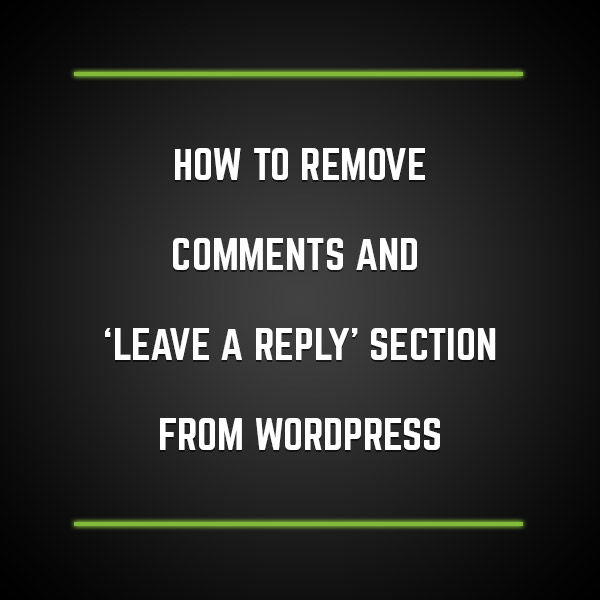Comments, although an essential feature of any blog can sometimes be unwanted. I have received requests from many users who use our themes for their Business Blogs, to disable the comments. Generally, People using Static front Pages do not want the Comment form on that particular page, but want the comments to work normally elsewhere. Well, there is solution for all the problems related to removing the comment section.
Worst Solution: – Most people would go into the theme files, and delete the contents of comments.php file. This method is not recommened by us at all, and will probably cause errors or bugs in your theme.
Removing Comments on Selective Pages/Posts
Although comments can increase engagement on your blog, the default WordPress comments are typically abused by spam bots and can become full of spammy links. Even more so, all of the bots can overwhelm your website’s shared hosting server, while the outgoing links to low-quality sites can be a problem for your website’s rankings. This method is useful, if you wish to disable comments only on certain pages or posts. Esepcially, the static front page(if you are using one). Go to Edit Page/Edit post on which you want to disable the comment. On the Top Right Area, you will see an option called “Screen Options“. Click it.
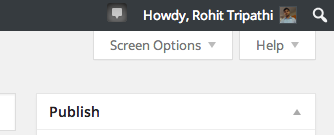
And From the Dropdown that appear, Check Discussion.
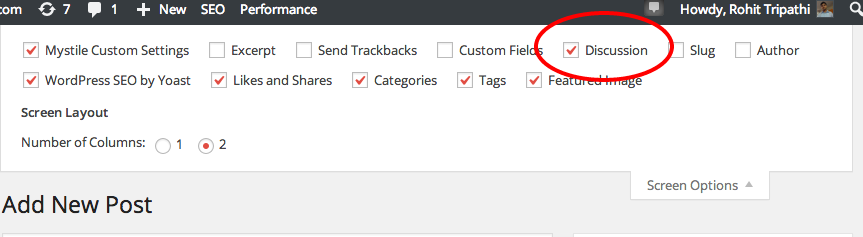
As soon as you check the Discussion Option, a Meta Box will appear below the Post Editor, titled ‘Discussion’. From that box, you can choose to Allow or Disable Comments and Pingbacks. If you wish to disable the comments, Uncheck that check boxes present.
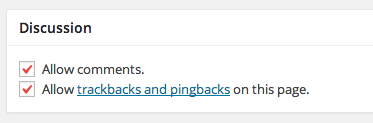
Disable Comments on All Pages or All Posts or just Everywhere
There is no pre-included setting in WordPress to do so. Hence, we take help of a plugin. This is a very popular, tested and reliable plugin which can you use peacefully on your blog with assurance of desired result. You can download the Plugin From Following Link.
Disable Comments – WordPress Plugin
If you wish to you can install the plugin directly from Your Dashboard via Plugins Menu.