If I say that WordPress is more than just a Blog and you can create any type of website using it, then you would probably think that I am living in 2013. Because this is old news. WordPress is already so much evolved that its hardly used for blogging anymore. People are creating all kinds of amazing and crazy websites on WordPress. But today I am going to talk about the things which a webmaster should consider before he/she plans to build an online directory with wordpress.
Most People find a plugin or a theme first, but that’s not the right thing to do. Even before you decide on design or anything else, you must consider these 4 things.
Are you Building a WorldWide Directory?
What ever information you are going to provide, will you be providing it for the whole world, just a country or just a city? This is an important question and should be considered at the start. This is not something you can decide later and must be decided before you start building your website. Because it’s going to impact your SEO a lot.
This is important because it’s going to affect a lot of things. Like Category Hierarchy, URL Structure and Content Organization on your site and much more.
For Example – A Worldwide directory could assign different sub-domains or url structure for different countries, cities, etc.
- mydirectory.com/india/mumbai/
- usa.mydirectory.com/new-york/
So if this is something you don’t decide in the beginning it is going to create a lot of problem at a later stage.
Is your Data User Generated or Staff Generated?
Who will be adding data to your site? Will it be submitted via users, who will add it through a form on your site? Or will you hire freelancers or local staff to take care of everything?
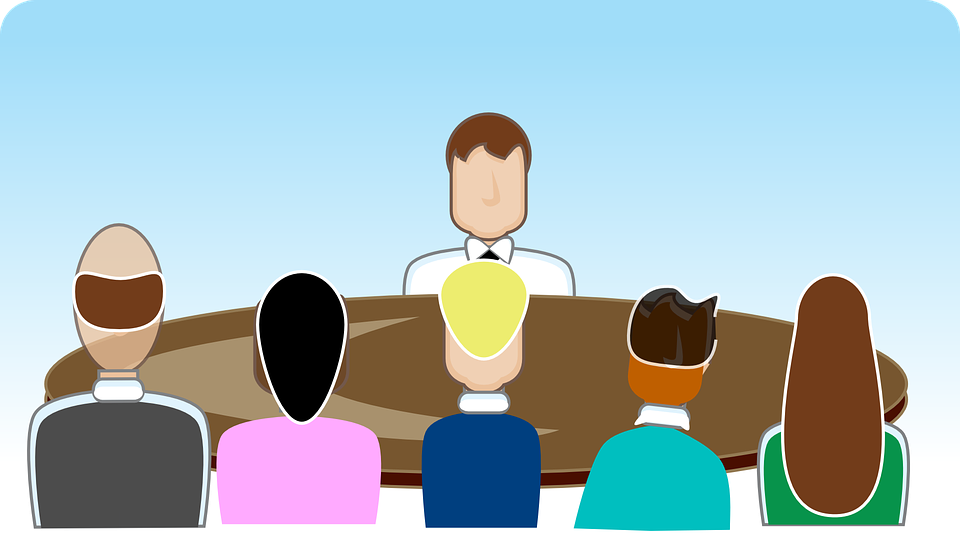
If your data will be added by staff then all you have to do is train them a little bit in wordpress or whichever plugin you will be using for your site.
But if the content is user generated, there are a few more things you need to take care of.
- Avoid Spamming
- Checking Content Authenticity
- Manually Reviewing the Content
This will help you plan the work load and set of tasks you are expecting in the next few months.
Is the Data Static or Dynamic?
This simply means if you ever need to update listings in your directory after their initial submission or not? Do they expire or not? You could choose a plugin that handles this automatically or this will be on you. For example, web directories are generally static. Once a website is added it stays as it is.
But Event directory or local directories are not. They are dynamic. Let’s take an example of a popular dance schools directory, DanceLifeMap.com. This Website maintains List of All Dance schools in the world and you can also search for events or dance studios. This site needs to regularly update their listings, events and more. This is something that requires staff and investment and should be pre-planned.
User-Management
If your content is user-generated. You will have to provide a panel for the users where they can come and edit or update their listings. Otherwise, you will have to deal with support emails to update listings for users on their behalf and this is not something you’d want to deal with.
This is also useful for staff. If you don’t wish to give them access to the main admin panel of WordPress, then you should make sure there is a separate interface for them as well.
Conclusion
I am not recommending any plugin to create a directory website, but these are just a few tips that you should keep in mind if you choose to create a directory website using wordpress. You can choose any of the 100s of plugins available on WP.

