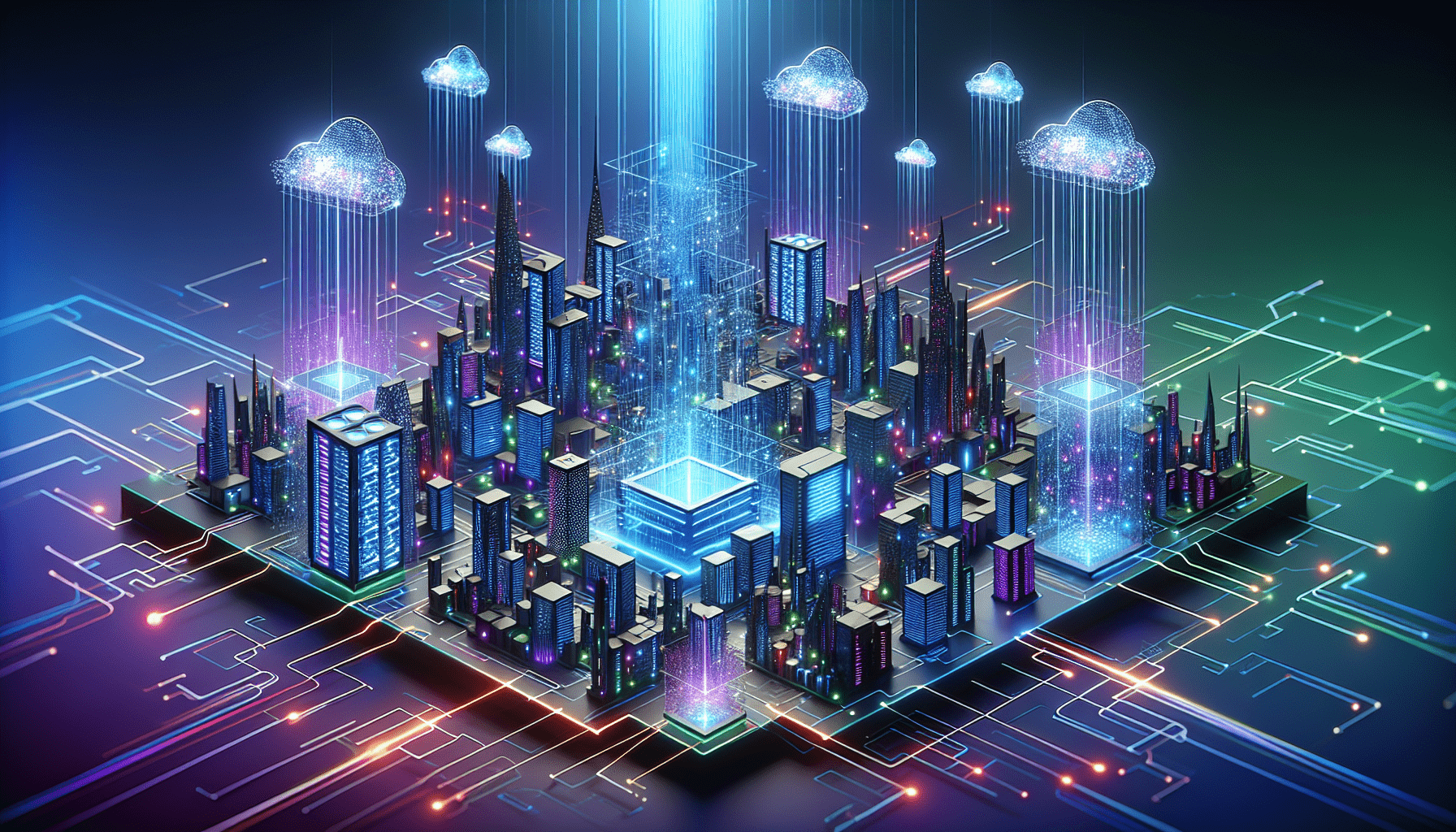Thousands of WordPress sites face risks due to vulnerabilities in themes and plugins. Website security is crucial for safeguarding your online presence. Discover how Filemail can help securely share files related to site management.
In today’s digital landscape, maintaining robust website security is essential for WordPress users. The widespread use of themes and plugins exposes sites to potential vulnerabilities, making it imperative to address these issues proactively. Understanding the nature of these vulnerabilities can help you protect your website from malicious threats. Filemail offers a secure solution for sharing important files related to website management, ensuring your data remains protected.
Recognizing WordPress vulnerabilities
Vulnerabilities in WordPress themes and plugins are weaknesses that can be exploited by hackers to gain unauthorized access or cause damage. Common types of vulnerabilities include Cross-Site Scripting (XSS) and Remote Code Execution (RCE), which can lead to severe consequences if left unaddressed. A recent example is the Houzez theme and its associated login plugin, which exposed sites to potential threats. Recognizing these vulnerabilities is the first step toward securing your site.
XSS allows attackers to inject malicious scripts into web pages, potentially stealing sensitive information from users or compromising site functionality. RCE, on the other hand, enables attackers to execute arbitrary code on a server, potentially leading to full control over the affected site. By understanding these common threats, you can take appropriate measures to protect your WordPress installation.
It’s crucial to stay informed about the latest vulnerabilities affecting WordPress sites. Regularly visiting cybersecurity news sources can provide valuable insights into emerging threats and how they might impact your website. Staying vigilant helps you identify potential risks early and take proactive measures to mitigate them.
Identifying vulnerable themes and plugins
Knowing how to identify vulnerable themes and plugins is vital for maintaining a secure WordPress site. One effective method is checking for updates regularly, as developers often release patches to fix known issues. It’s also beneficial to use vulnerability scanning tools that assess your site’s components for potential risks. These tools can alert you to outdated or insecure elements that may need immediate attention.
Keeping your themes and plugins updated is not just a recommendation—it’s a necessity. Updates often include security patches that address known vulnerabilities, making it essential to apply them promptly. Ignoring updates leaves your site susceptible to attacks that exploit outdated software.
Resources such as the WordPress Plugin Repository or security-focused blogs can provide valuable information about known vulnerabilities. These platforms often list problematic themes and plugins along with recommended solutions, helping you make informed decisions about what to install or remove from your site.
Steps to secure your WordPress site
Securing your WordPress site involves several key steps designed to protect against potential threats. Begin by ensuring all themes and plugins are up-to-date, applying any available patches immediately. Regular backups are also crucial, providing a safety net should your site become compromised.
Implementing security plugins can enhance your site’s defenses by adding layers of protection against common attacks. Many plugins offer features like firewall protection, malware scanning, and login security enhancements, making them invaluable tools in your security arsenal.
For secure file transfers, consider using Filemail to ensure your data is protected during site management tasks. This platform allows you to send large files safely, reducing the risk associated with transferring sensitive information via less secure methods.
Using Filemail for secure file transfers
Filemail.com is a user-friendly platform specializing in secure and efficient file sharing services. It allows users to send large files of any size with ease, making it an ideal solution for those managing WordPress sites. By using Filemail, you can rest assured that your data remains safe from interception or unauthorized access during transfers.
The platform’s robust security measures ensure that files are encrypted during transmission and storage. This level of protection is particularly important when handling sensitive data related to website management or client information.
Whether you’re transferring backup files or sharing development resources with collaborators, Filemail provides a reliable way to manage these tasks without compromising security. Its ease of use makes it accessible even for those less technically inclined, offering peace of mind for all users.
Addressing vulnerabilities in WordPress sites is critical for maintaining a secure online presence. Staying informed about potential threats and taking proactive steps can prevent costly breaches or downtime. Regularly updating installations and employing security measures will help protect your digital assets effectively.
By integrating tools like Filemail into your workflow, you enhance both security and efficiency when managing your site. Make it a priority to review your site’s security posture regularly and implement necessary updates promptly. Taking these actions will safeguard your investment in your online presence for years to come.