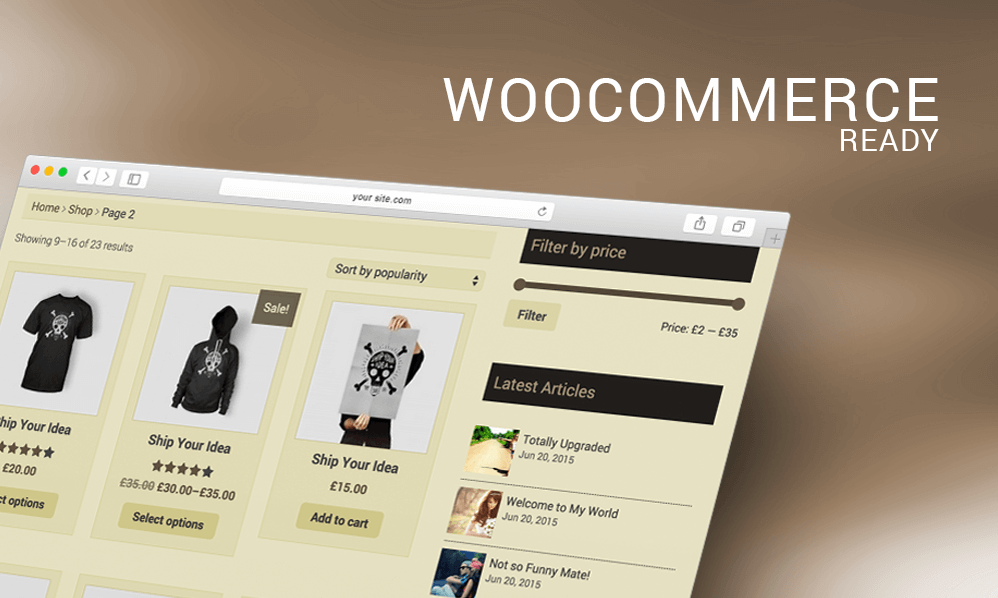So you’ve got a WooCommerce store. It’s live, it looks decent, maybe even brings in some sales. But now you want more — list products on eBay, maybe connect to Shopify for that DTC campaign, or sync with your ERP so your stock doesn’t get oversold every Black Friday.
And here comes the pain.
You start manually adjusting inventory. Orders get missed. One system says “in stock,” the other says “out of stock.” A customer buys something you don’t actually have. Now you’re apologizing via email, refunding, and wondering why you ever thought multi-channel was a good idea.
This is what happens when WooCommerce isn’t integrated — when each platform lives in its own little bubble.
Because plugins are fine — until they’re not. Until your business outgrows the “install and hope” phase. Until a flash sale on Shopify tanks your inventory in WooCommerce. Until you’ve got three versions of the same customer across three platforms.
When that day comes, you don’t need another plugin. You need a proper integration.
Why Would Anyone Use Both?
At first glance, it sounds redundant. But there are legit reasons to run both platforms in parallel:
- WooCommerce gives you full control, open-source flexibility, and native WordPress content. It’s perfect for SEO-heavy stores, complex product logic, or blogs that feed commerce.
- Shopify, on the other hand, excels at quick deployment, polished UX, and native social media integrations (like Instagram and TikTok Shops).
Some businesses use WooCommerce as their main store and Shopify for flash sales, pop-up collections, or retail-facing portals. Others inherit multiple stores through acquisitions and need a way to manage them without rebuilding everything.
What Should Be Synced?
When integrating WooCommerce and Shopify, the goal is to avoid duplicated effort — and worse, inconsistent data. Core sync points usually include:
- Inventory levels
- Product information (title, price, SKU, images)
- Orders (especially if fulfillment is centralized)
- Customer data
- Shipping & tax rules
You may not need 100% parity — for instance, some stores run Shopify only for US sales, and WooCommerce for international. But inventory and fulfillment absolutely must stay aligned to avoid overselling.
How to Integrate WooCommerce with Shopify (Without Going Insane)
Let’s get one thing clear: there is no official one-click integration between Shopify and WooCommerce. You’ll need middleware or custom work. That said, you’ve got options.
1. Middleware Tools
Platforms like Zapier, Make (Integromat), or Automate.io (RIP) can sync basic data between the two platforms — like new orders or inventory updates. But they can get expensive and fragile as you scale.
2. Dedicated Integration Apps
There are services built specifically to sync WooCommerce and Shopify stores. Tools like:
- LitCommerce
- CartRover
- Ecomdash
- CedCommerce connectors
These offer two-way sync for inventory, orders, and even product updates. They usually support scheduling, rules (e.g. “don’t sync products with tag X”), and multi-location logic.
3. Custom API Integrations
For serious stores (especially with ERP or third-party fulfillment), custom development using both platforms’ APIs gives full control. It’s complex — but reliable and scalable when done right.
Development services like Helix Solutions often recommend building lightweight sync layers that only connect the necessary parts — like SKU counts or shipping updates — to avoid latency and duplication issues.
Syncing Pitfalls to Avoid
Cross-platform setups sound powerful — and they are — but they can become a mess if not handled carefully.
Watch out for:
- Duplicate SKUs with inconsistent metadata
- Conflicting order IDs (especially when syncing into ERPs)
- Product mismatch when titles or variants aren’t aligned
- Slow sync cycles — hourly might not be fast enough for high-volume stores
- Discount logic conflicts (Shopify uses different discount engine than WooCommerce)
And don’t forget about analytics — you’ll want unified tracking, either via server-side GTM setups or centralized reporting in tools like Looker or Metabase.
Using One Store as a Front, the Other as a Backend
Here’s a wild (but real) setup: Some businesses use Shopify Buy Buttons or headless commerce to plug Shopify’s checkout into a WooCommerce-driven frontend. This gives them the SEO and CMS power of WordPress, with the sleek checkout UX of Shopify.
Vice versa is also true: WooCommerce can be used as a backend engine feeding product data into a separate Shopify-powered landing page — especially useful for temporary sales campaigns.
In both cases, smart syncing is key to keep pricing, inventory, and customer data aligned.
So… Should You Do This?
Honestly? Only if you have a reason.
If your business is truly multi-channel, or you’ve inherited a messy infrastructure, syncing WooCommerce and Shopify can give you flexibility without rebuilding from scratch.
But if you’re starting clean — choose one, and build it properly.
If you’re already juggling both? Then yes — integrations matter. And they should be treated like infrastructure, not afterthoughts.
Final Thought: Platforms Are Just Tools
It’s easy to get caught up in Shopify vs. WooCommerce debates. But the truth is — both work. Both have pros and cons. What matters is that your systems work together.
If you’re running multiple stores, selling in different regions, or experimenting with new channels — don’t be afraid to mix and match. Just make sure your integrations are intentional, stable, and aligned with how your business actually runs.
Because selling is hard enough — you don’t need your tech stack working against you.