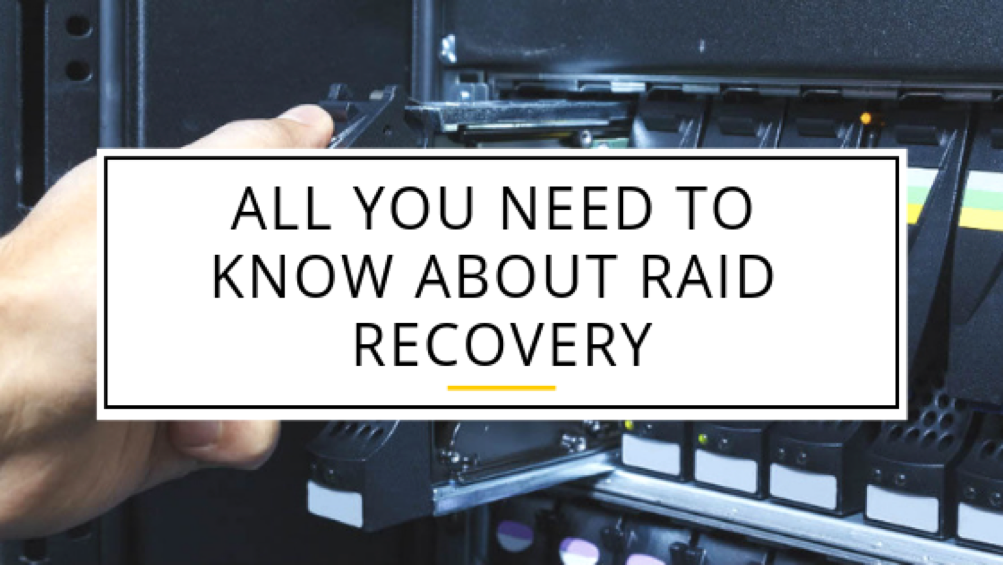What is RAID?
No, it is not a bug spray. RAID stands for “Redundant Array of Independent Disks”. RAID is a logical way of putting together multiple disks in a single array. The idea is to have several disks working together to achieve the reliability and speed of an expensive disk. The reliability and speed also depends on what type of RAID you are using. And redundancy is what one needs to look out for to have a safe data recovery RAID.
Hard drives offer limited speed and also have a higher failure rate due to its physical limitations and mechanical nature. RAID is supposed to alleviate both these issues depending on the type of RAID you use. Hard drives typically have a 5% failure rate in the first year of use as per various reports and the brand doesn’t really affect this factor though SSDs are not being counted here as they are of a different league altogether.
So just like you need car recovery services if you value your car, similarly you need RAID recovery services if you value your data.
Types of RAID?
RAID 0 (Striping) – RAID 0 means taking any number of disk and striping data through all of them. Doing this will increase speed greatly because the reading and writing is done from multiple disks at any instant. The flipside is RAID 0 is not redundant meaning if any individual disk is lost then you will have complete data loss hence it is not recommended in server environment. As compared to 5% failure rate of hard drives, RAID 0 has a failure rate of 27%.
RAID 1 (Mirroring) – RAID 1 is typically used with just a pair of disks although it could use more and that would identically mirror the data across the drives in the array equally. RAID 1 is primarily for redundancy and when you lose a drive, it will stay up and will be running with the additional drive(s). And you can also rebuild the array to a new drive in little to almost no downtime. RAID 1 gives the additional benefit of a higher reading speed as the data can be read off any drive in the array. But the downside is a slightly higher write latency.
RAID 5/6 (Striping + Distributed Parity) – RAID 5 uses a minimum of 3 drives and takes on the idea of RAID 0, it stripes data across several drives and boosts performance and also adds to redundancy by spreading the parity information across the disks. RAID 6 uses at least 4 drives. With RAID 6 you can lose a drive and carry on but with RAID 6 you can lose two drives and still carry on with the data and operations. RAID 5 or RAID 6 is not recommended for use at a heavy write environment like a database server as it will hurt the overall performance.
RAID 10 (Mirroring + Striping) – RAID 10 requires 4 drives, combining RAID 1(mirroring) and RAID 0 (striping) giving you good speed and redundancy. This is the RAID level to go for to get both speed and redundancy. You will have improved read and write performance and also enjoy the quick rebuild time.
When and What type of RAID to use?
RAID allows one to survive a drive loss without any data loss and in a lot of cases without any downtime. It is extremely useful for reliability along with data redundancy. RAID also helps with disk IO issues.
RAID 10 is the good overall solution and is significantly better than the other options but it comes at an additional cost but the cost is justified when you account for the additional speed of read and write with a greater level of redundancy.
Bottom line
Raid doesn’t give you a 100% uptime and it still has the risk of card failure though it is very low compared to that of a drive failure. RAID can protect you from a drive failure and gives you a lot of other benefits.