Then it’s time you started looking for the right WooCommerce plugins that can assist you with the process. There is plenty to choose from and it can make the process a bit difficult for you. But no worries, the below list has you covered with all the important plugins you will need for it.
Give it a read and pick the ones that suits you the best.
Import/Export Plugins
Import/Export plugins can be essential tools when you need to transfer WooCommerce data effortlessly. The following are some of the best import/export plugins available for you to choose from.
Product Import Export Plugin for WooCommerce

WooCommerce Product Import Export plugin enables you to quickly move all product data (simple product types) including product images to and from your WooCommerce store via CSV file. You can make use of its bulk update feature to update product data while import.
This import-export plugin offers you different methods for transferring data. You can either choose quick transfer or go with the advanced transfer method that involves the filtering of product data that needs to be transferred.
You are also provided with the option to save your filter settings for future imports and exports. Batch import/export is another important feature that will come in handy when there are loads of data to transfer.
This freemium plugin allows scheduled FTP import/export, multiple product type support, XML, multi-language compatibility, import from URL, etc., in the premium version of the plugin.
WP All Import
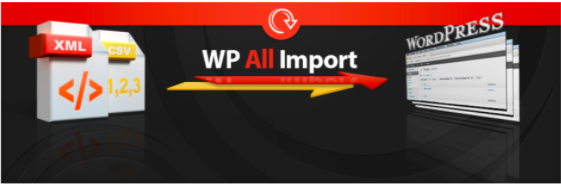
WP All Import is another prominent name when it comes to Import plugins for WooCommerce. It is a simple and powerful import tool that comes with a four-step import process and an intuitive drag & drop interface.
The plugin can import any XML or CSV file, has no requirements for the elements in your file to be laid out in a certain way. Using the plugin you can import WooCommerce orders, products, users, etc.
The pro version of the plugin comes with scheduled imports using cron job, import images to the post media gallery, Import of data to custom fields, etc.
Livechat Plugins
Enabling live chat options in your WooCommerce store goes a long way in building a stronger connection with your customers. You can use one of the below plugins to add this feature to your WooCommerce site.
JivoChat Live Chat
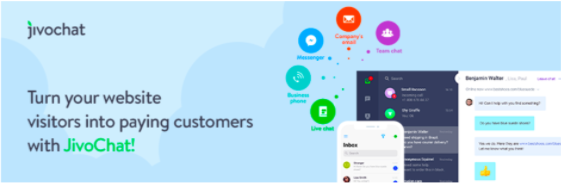
JivoChat is an omnichannel live chat plugin that enables you to communicate with your customers through live chat, phone, email, and social. You can easily customize the plugin to match it with your existing website’s style.
Using the plugin you can connect all your communication channels and control it efficiently from a single app. You can use the built-in CRM or add your favorite CRM to make communications more efficient. The plugin allows you to offer calls to your visitors via a live chat widget and connect your phone number to make/receive calls via Jivo.
The pro version of the plugin allows even more powerful features such as multi-agent chats, visitor monitoring, geo-IP based live chat customizations, automatic translator, team chats, etc.
Tidio Live Chat
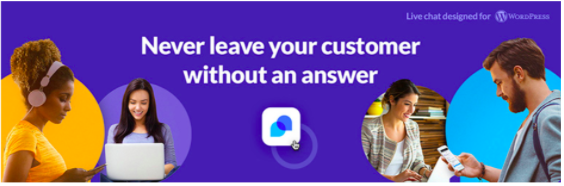
The Tidio live chat plugin enables an excellent live chat experience assisted by chatbots. You can enable your store to offer 24/7 live chat support hence leading to more conversions. This simple live chat solution integrates live chat, chatbots, email marketing, and messenger to a single panel for easy and effective management of communications.
The plugin can keep track of your website’s visitors and contact them. It supports 183 languages along with 21 pre-translated languages. The plugin helps you set up an offline form for your visitors so that you can get email notifications about messages when you’re not online.
This live chat plugin smoothly integrates with popular platforms such as Zapier, Zendesk, GetResponse, SalesForce, Google Analytics, MailChimp, and many more.
Product Recommendation Plugins
If you do it right, product recommendation can be an excellent way to boost sales for your WooCommerce store. Here are a few product recommendation plugins you try out in your WooCommerce store.
Related Products for WooCommerce

Related products for WooCommerce is a simple and efficient plugin for displaying relevant product recommendations to your potential customers. Using the plugin you can associate related products for a chosen product in your store.
When a customer adds a product to the cart the related product recommendation will be displayed to the customer, which may in turn persuade customers to buy those products as well.
YITH WooCommerce Compare
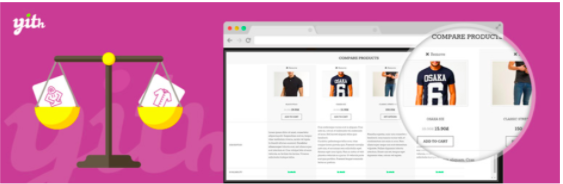
YITH WooCommerce Compare plugin allows you to add a product comparison feature to your WooCommerce store to give your customers a great experience while shopping at your store.
If you have a large store that offers loads of options for a single type of product, it can become hard for your customers to choose the right one. By adding the comparison feature to your store your customers will be able to choose the best product for them and it improves the chances of repeated sales.
Analytics Plugins
Keeping track of your WooCommerce store’s performance is important for ensuring its growth. Google Analytics gives you a lot of insight into it. You can avail this info in your store by integrating Google analytics into it. It helps you evaluate each area of your business and in creating better marketing strategies.
Google Analytics Dashboard Plugin for WordPress by MonsterInsights

The plugin is one of the popular options for integrating Google Analytics with your store. The plugin is easy to set up and comes with a variety of powerful features.
The plugin comes with a bunch of customized Google analytics reports that allow you to get deeper insights into some very important data regarding your store. You can avail audience report that helps you to know your visitors’ country, what are they most interested in, which device are they using, their age, gender, etc.
Behavior report helps you learn about how people find your website, which keywords did they search for, who referred them, what did they click on your site, and more. Most importantly, the eCommerce report gives you an overview of important store stats like total revenue, conversion rate, average order value, top referral sources, etc.
Enhanced Ecommerce Google Analytics Plugin for WooCommerce

This is another tool for connecting Google Analytics with your WooCommerce store. Unlike the above plugin, it is specially created for WooCommerce purposes. You can avail reports on shopping behavior, checkout behavior, product performance, sales performance report, etc., which you can use to boost sales and conversions for your store.
Apart from that, the plugin captures product impressions, add to cart & product click events on the category page, product page, the home page, etc. The plugin supports guest checkout, IP anonymization, local currency set up as well.
Conclusion
Plugins can be inevitable for your store’s growth if you are not so great with coding. These plugins contain huge potential to help in the growth of your store. And if you think there are more plugins that should be on the list, please share them in the comments section.

