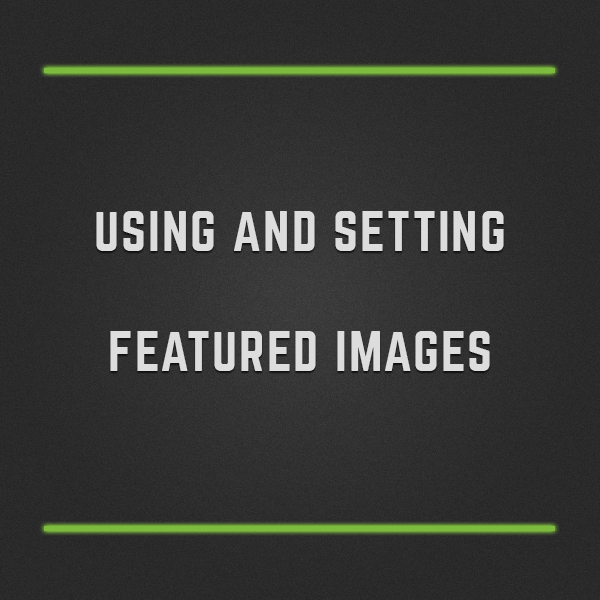Featured Images is a WordPress feature which has been here for quite some time now. This feature is very essential for both, theme developers and users. This eliminates the need of using an external plugin for the purpose of cropping and resizing images. Thus, reducing a lot of load on the server on which the site is running.
What is Featured Image?
Short Answer: The Post Thumbnail
Long Answer: Most people in our support forums, ask about how to set post thumbnails on homepage of most of our themes. The answer to these questions is Featured Images. Featured Images are the default thumbnails for Posts, which themes use at many places. It could be used on HomePages, Sidebar Widgets and other sensible areas in theme where a Post Thumbnail is needed.
How to Set a Featured Image?
Featured Image can be Set while Editing or Creating a New post. On the Bottom Right section of the screen, in the sidebar: You will see an option asking you to Set Featured Image. Click, Select or Upload, and Done!
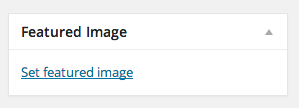
Now, that image will show up at all the designated places in the theme. You should develop an habit of setting featured images, as nowadays, all themes heavily depend on the usage of featured themes.