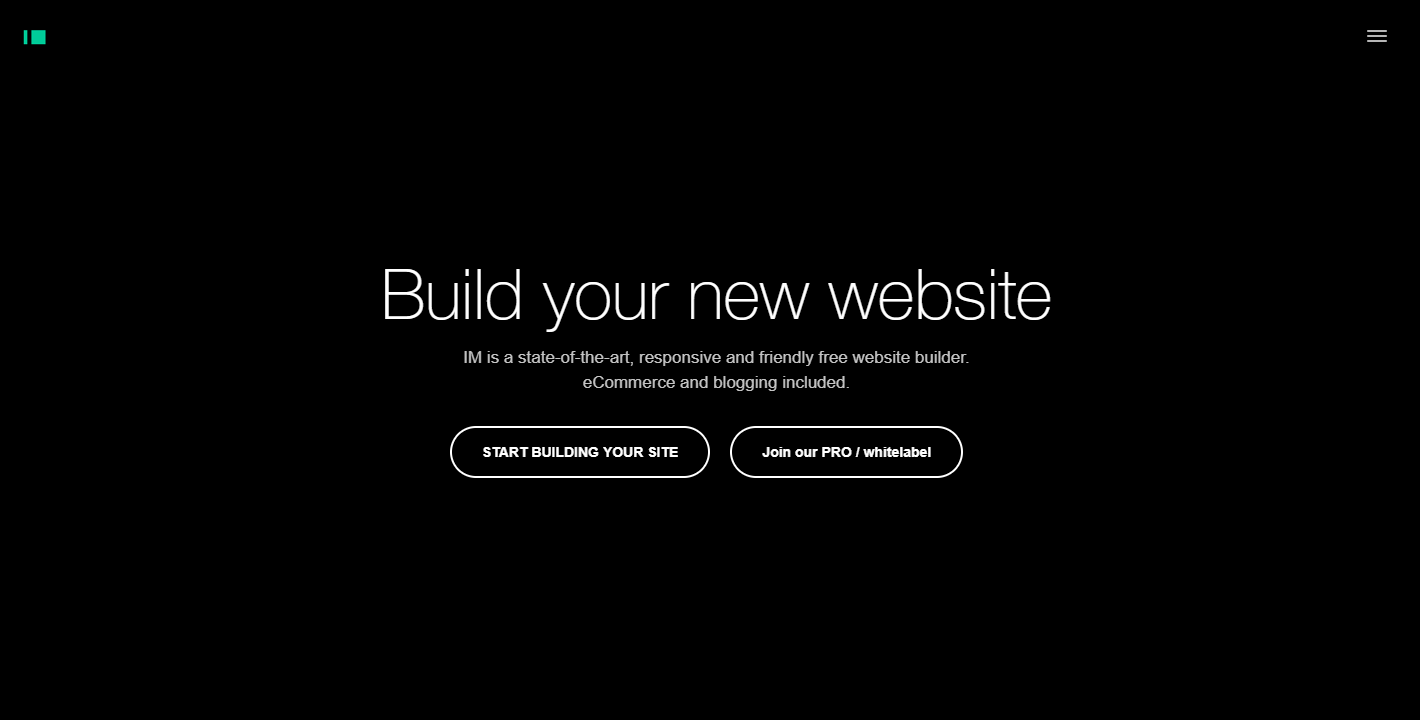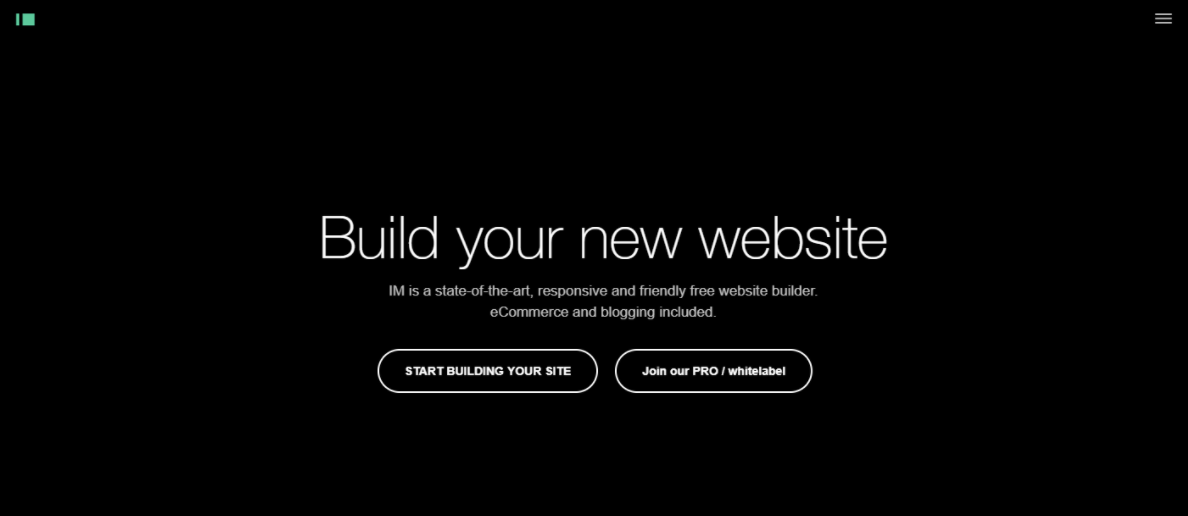WordPress has been one of the most popular web building tools for many years. This is the most widely-used CMS, which allows launching different types of websites, the quality and functionality of which are beyond any doubts. Millions of people across the globe use the system to pursue their business or personal web design objectives. Regardless of this fact, there are still multiple tasks the system cannot cope with effectively. It is not that simple as it may seem right from the start. That is why, the web building process frequently takes much effort and time, becoming a challenge for many users. Fortunately, there is the solution, which is more effective, when it comes to creating large websites. The use of website builders will help you reach your web building goals with maximum efficacy. These services have multiple advantages over WordPress. The major of them are as follows:
- Ease of Use. Website builders feature exceptional ease of use, which cannot be said about WordPress. Some systems are more complicated, while others are very simple. Any of them, however, works well for users with diverse expertise level and you don’t have to be a web design pro to create a decent website with the service. Most website builders can boast intuitive and simple dashboards and lots of features, which make the process of designing a website effective and quick.
- Responsive Design. Whatever website builder you will choose, it will offer a variety of responsive templates, which make your website optimized for any mobile devices. What’s more, these systems provide an extensive choice of design customization tools that can give your website unique and personalized look.
- No Need to Choose Hosting. Unlike many CMS (including WordPress), most website builders come with hosting and domain name included. This feature eliminates the need to look for a trusted provider elsewhere. This is a bonus for non-tech savvy users, who often don’t know the points that differ reliable hosting providers from those that are not secure. This also saves effort and time, without interrupting the web design process.
- High Safety Level. As an open-source CMS, WordPress is not ultimately safe. Thus, you may face security problems when using the service for your web building purposes. Website builders, on the contrary, ensure multi-layer protection from DDoS attacks, hacking and other related safety problems.
If you have a quick overview of website builders available in the contemporary market, you’ll notice that there are many decent solutions you can use to launch a quality website. However, there are services, which deserve special attention and are decent WordPress alternatives, which can help solve specific tasks. The most popular of them are reviewed below.
IM Creator
IM Creator is a free website builder, which is the embodiment of convenience, ease of use, safety and affordability. The system is a great choice for creatives looking for a simple way to showcase their works, small/medium business owners, commercial and non-commercial organizations etc. Whether you have an idea to create a landing page, a portfolio or a promo website, doing that with IM Creator is a nice solution.
Building a website with IM Creator is much simpler and quicker than creating it with WordPress. There is no need to buy and install extra plugins or worry about code editing – the process is intuitive and easy. The system comes with all the design tools required to create stunning websites with excellent performance and nice SEO characteristics. You will be offered multiple sections to create your website layout and lots of customization tools to add and modify the website elements you have used. This is done with a few clicks only and does not take much time.
Being in charge of the web building process, you’ll have an opportunity to adjust the major image settings (effects, animations, colors, opacity etc.), apply animation effects upon any website elements you wish, choose and add fonts and icons (their selection is regularly updated), create galleries and slideshows, change layouts and perform other actions to give your website stunning performance. What’s more, the service comes with blogging and eCommerce features, which are easy to set up here as well. IM creator template collection is also worth the attention. There are dozens of impressive themes here and you can select any of them in one of the thematic sections they belong to. Having made your choice, you can start customizing the theme to get the desired result, but keep in mind that you won’t be able to choose another template during the web design process. So, make your choice wisely.
This tool can help you create really amazing websites. Community Computer Services is one such example of an amazing website built to provide computer repair services. You can take a look at it, if you are looking for inspirations.
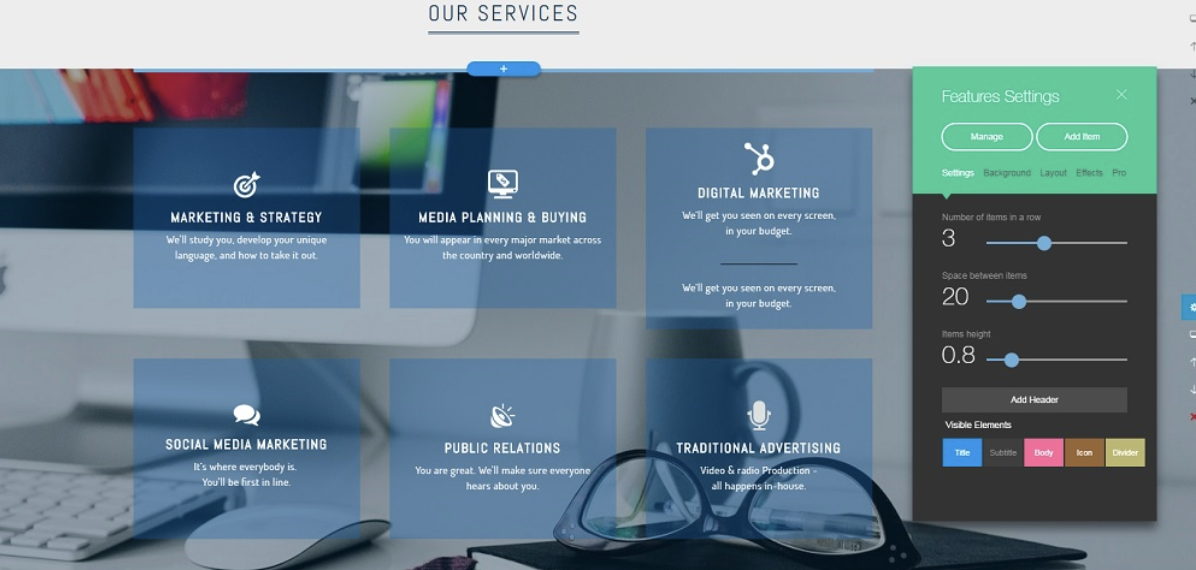
When it comes to the cost aspect, IM Creator is a free website builder for artists, students and non-profit organizations. To use WordPress effectively, you’ll need to buy hosting for your website, extra plugins and premium themes (this is an optional offer). As opposed to WordPress, IM Creator comes with hosting and it doesn’t require any extra financial investment to use a free plan successfully. The system, however, offers two paid plans, which are meant for commercial organizations, resellers, hostings and white labels. These are the Premium Plan ($8/mo) and the White Label Plan ($350/year as a one-time annual payment).
Webydo
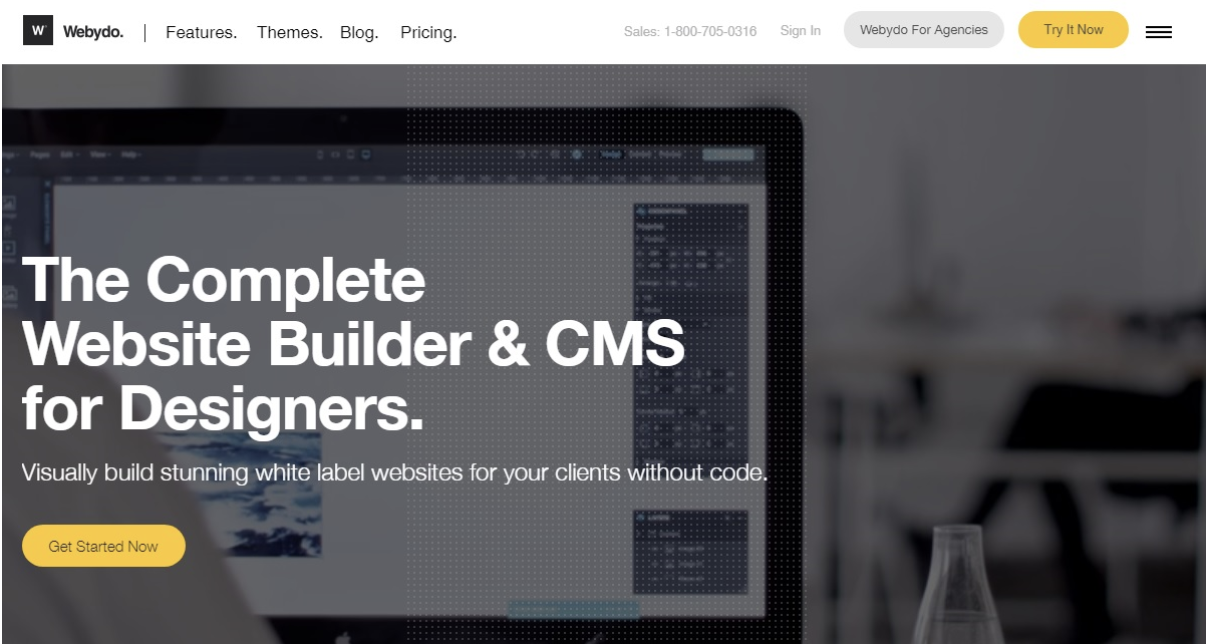
Webydo is a powerful website builder, which is mostly created with the needs of professional web developers and web studios in mind. Even though, the system comes with intuitive interface and availability of web design tools, its Photoshop-like dashboard is a bit complicated for non-techies, but it is still possible to master it pretty well, if you have such a desire and intention to use the system in future.
Just like WordPress, Webydo is a full-featured CMS, which ensures the unsurpassed web building experience and excellent result. Its drag-and-drop editor allows adding and adjusting the website elements as you need, while the integrated CMS generates the website on the go. What’s important, coding skills are not required here and this is one of the major distinctions between Webydo and WordPress. If there is still the need to add your own code or change the existing one, then Webydo offers an opportunity to edit the initial website code. Unlike WordPress, Webydo focuses more on the design of websites created with the system rather than on their functionality, which is on the decent level as well. It unveils multiple design options for users, making it possible for them to use the system’s functionality to enhance the design of their websites. With this website builder, you can also connect an online store or a blog to your website, managing their content when you wish. Webydo cannot offer you multiple templates, but it is up to you to choose the way you will design your website. Thus, you can either select one of the ready made themes to further customize it with regard to your needs or use a blank canvas to launch a website from scratch.
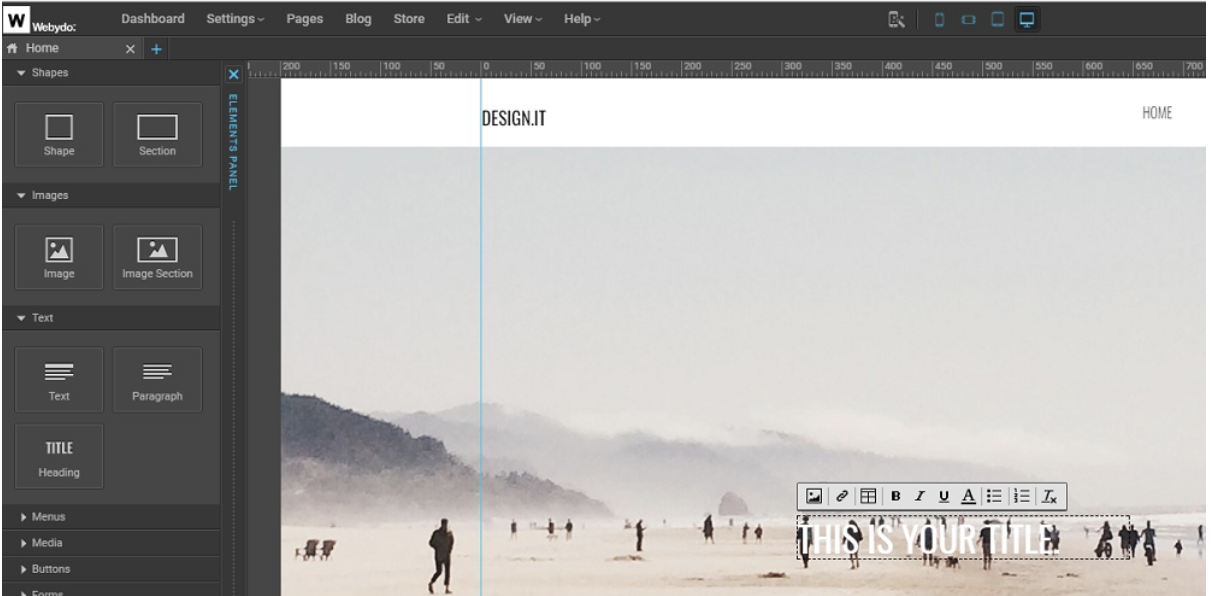
Webydo has three paid plans (the Pro Plan ($90/mo), the Team Plan ($180/mo) and the Agency Plan ($480/mo) that come with hosting included) and a free trial period, which extends for 30 days and allows testing the chosen paid plan at no cost to understand whether it meets your needs or not. To use the trial, you’ll have to submit your credit card info, but this doesn’t mean that you will be obliged to use the subscription, if something goes wrong and the system won’t work well for you. In this case, you’ll be able to cancel the subscription during the trial period for free.
Mobirise
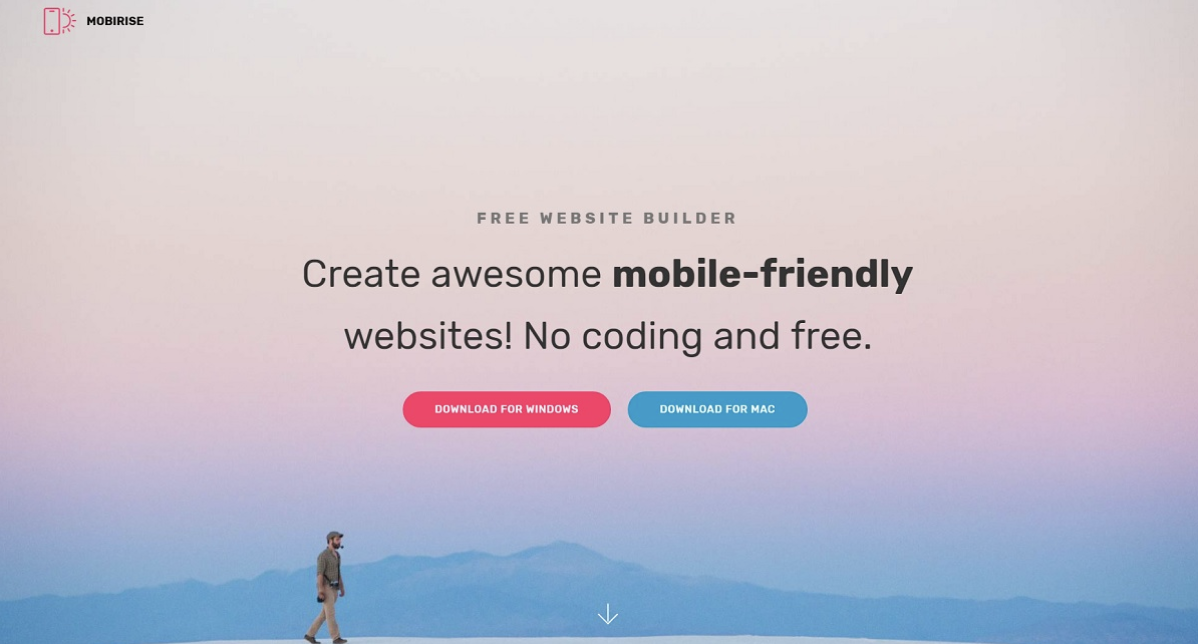
Mobirise has one major distinction from WordPress. This is the offline software, which cannot be used without preliminary download and installation. The platform works well for building small yet functional websites, including portfolios, landing pages and promo websites. Due to its simple visual editor, intuitive interface and availability of design customization tools, the service ranks quite high in the list of contemporary website builders.
One of the features that make Mobirise similar to modern CMS (including WordPress) is the necessity to choose reliable hosting provider and upload a readymade website to it. You can also save and publish a website at the local server and some external resources like Github (it’s free), Google Drive etc. to be able to update and manage it whenever required. Still, Mobirise is much simpler than WordPress in terms of convenience and ease of use. The extensions Mobirise offers are free and paid. It’s up to you to decide, which of them you currently need and integrate them into your website. Some of the free extensions you can make use of include Twitter Feed, Dropdown Menu, Google Analytics, Facebook Comments and more. They can notably boost your website performance, raising customer trust. It should also be mentioned that, even though, Mobirise has free and paid mobile-optimized themes, it is still the block-based system. Thus, the themes are comprised of sections or blocks, each of which has its own function. As of today, there are over 600 quality pre-designed blocks you can combine on a page to give your website desired look. It should also be mentioned that, unlike other website builders, Mobirise allows building AMP websites by choosing and arranging the required website elements. This is a notable feature that distinguishes the website builder form the rest of the services, including WordPress.

Speaking about the cost, Mobirise is a free website builder, irrespective of the type of a website you are planning to launch with it. The only things you’ll need to buy are the hosting and the domain name. They are not provided by the website builder. Apart from that, you can additionally buy and install special extensions. This, however, is an optional offer and it doesn’t have serious impact upon your website design and performance.
uKit
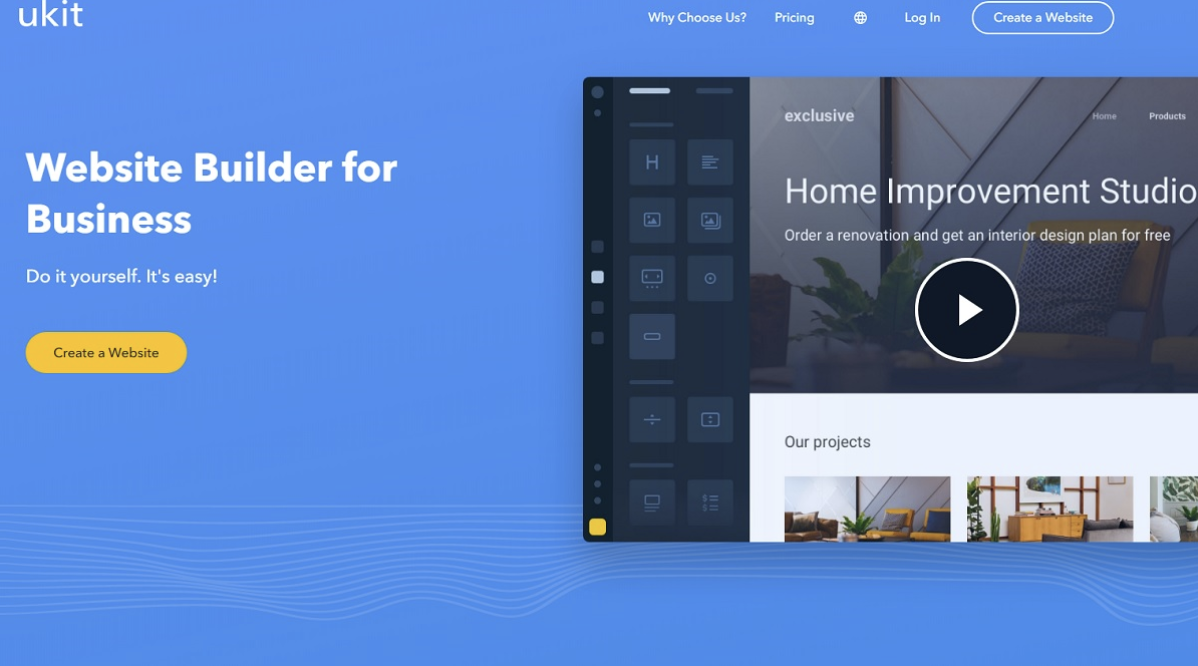
uKit is a drag-and-drop website builder, which is mainly used to create small/medium business websites. It comes with the required set of tools and options needed to reach this goal. uKit is one of the easiest website builders you can find nowadays. No wonder, it enjoys popularity not only with professional web developers, but also with newbies, who intend to build full-featured websites.
Even though, uKit is easy-to-use, it does not compromise with WordPress, when it comes to the speed of website creation. The system comes with a rich choice of integrated widgets and offers a variety of features that ensure quick and hassle-free web building process. The website builder is flexible and convenient for everyone, while using it doesn’t require coding skills or installation of extra plugins that can seriously overload your website and affect its performance etc. uKit templates are responsive by default, which is another benefit the system may offer you today. To start building your website, you can either select one of the ready made templates and customize it as you wish or give preference to a blank canvas you can edit to give your website personalized look. By the way, uKit template collection is quite impressive and includes such topics as medicine, fashion, business, sports, events, photography, and what not. If you are going to use the website builder to start an online store, you can go two ways here – either by connecting the Ecwid plugin or integrating an eCommerce widget.
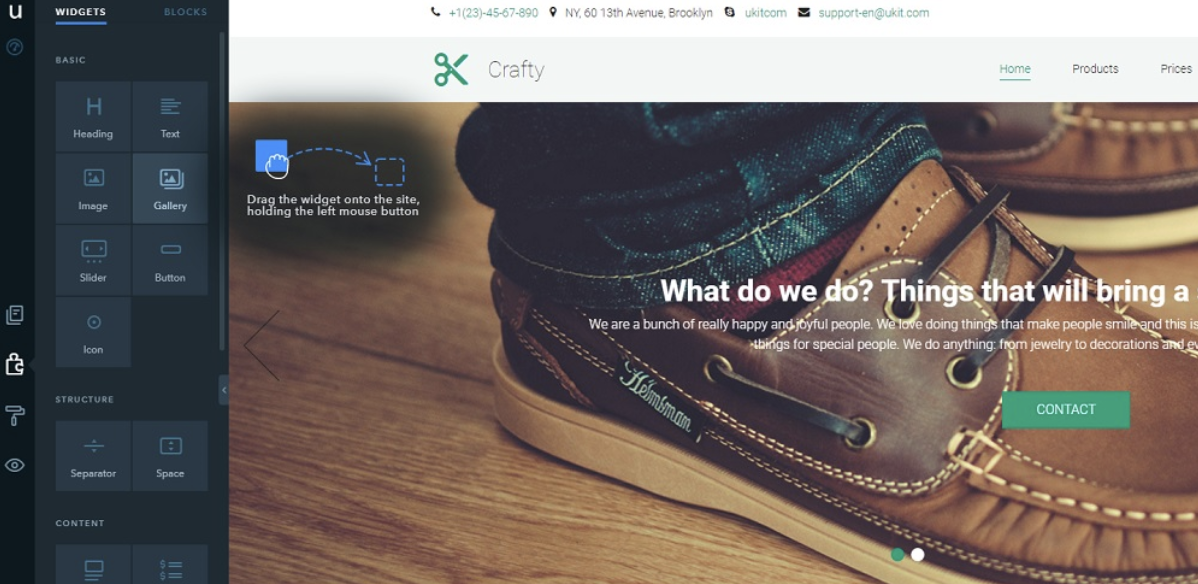
uKit is more than affordable for any user, even though, there is no free plan here. Instead, the system offers four paid subscriptions (Premium, Premium+, eCommerce and Pro), the cost of which ranges between $4 and $12 per month, depending upon the terms of the plan. Whatever option you will go for, you won’t have to bother about buying hosting as it is already included into all the plans. A nice option is a chance to test the preferred plan for free. With this purpose, the website builder offers a 14-day free trial, which is more than enough to find out what plan exactly works best for you.
Bottom Line
WordPress is undoubtedly one of the most renowned CMS in the world, which enjoys the utmost popularity today. The system has lost of benefits and offers numerous features needed to build professional websites, but it is still complicated for users with little or not web design skills. The use of website builders proves to be a simpler solution for this category of users. These systems are created for users with diverse coding skills and expertise level in mind, which ensures quick, easy and effective web building process. As of today, the best WordPress alternatives to complete specific tasks are IM Creator, Webydo, Mobirise and uKit. These systems are trusted, safe, functional and affordable. They are definitely worth consideration, if you intend to get the most out of your web building process.