You have to be well aware of the WP Reset plugin if you are a theme and plugin developer. The plugin can reset a Site’s database to default values immediately and the main fact is that it does not interfere with the files. With the help of this plugin, all the configuration and content are reset to default or NULL values.
WP reset is secure and smooth to use and has several unsafe mechanisms to prevent accidental wipe out of your data. WP reset plugin is considered the best and one of the most important plugins for theme and plugin developers. Testing and debugging is accelerated with an easy and efficient way of setting default values and re-testing the coding.
Functions:
Let’s have a look on some functions of WP Reset, it’ll also clear some problems that you might be facing right now to understand.
WHAT WILL RESETTING DELETE?
- All the posts that you have posted on your site, all pages, and categories, custom post types, comments, media entries, users.
- All of your site’s default WP database tables.
- All tables with the same prefix as the one set in wp-config.php with the same prefix tables like the one used for the default table.
All these points give you a basic idea about what happens when you use WP Reset Plugin.
WHAT WILL NOT BE ALTERED AFTER RESETTING?
The upcoming points are about to clear more stuff about WP Reset, so read it carefully.
- Media Files– they remain uncharged in WP-uploads but are no longer listed in the admin media.
- YOUR DOCK FILES; plugins, themes, uploads-all stay in place.
- After the reset is set, no changes will be made to the title of the site, WordPress address, site address, site language and visibility of the engine.
- The user logged in currently is being replaced with the user whose name is in the user database top of the database.
What If You Click On The Reset Button?
- You will be re-confirmed about the process because these changes are not irreversible.
- Title of site, WordPress address, site address, the language of the site, visibility settings of the search engine and current user are changed.
- You will be logged out and then again logged in and forwarded to the dashboard of your site.
- If you have chosen to re-activate WP-reset in post-reset settings, it will be reactivated after the reset is complete.
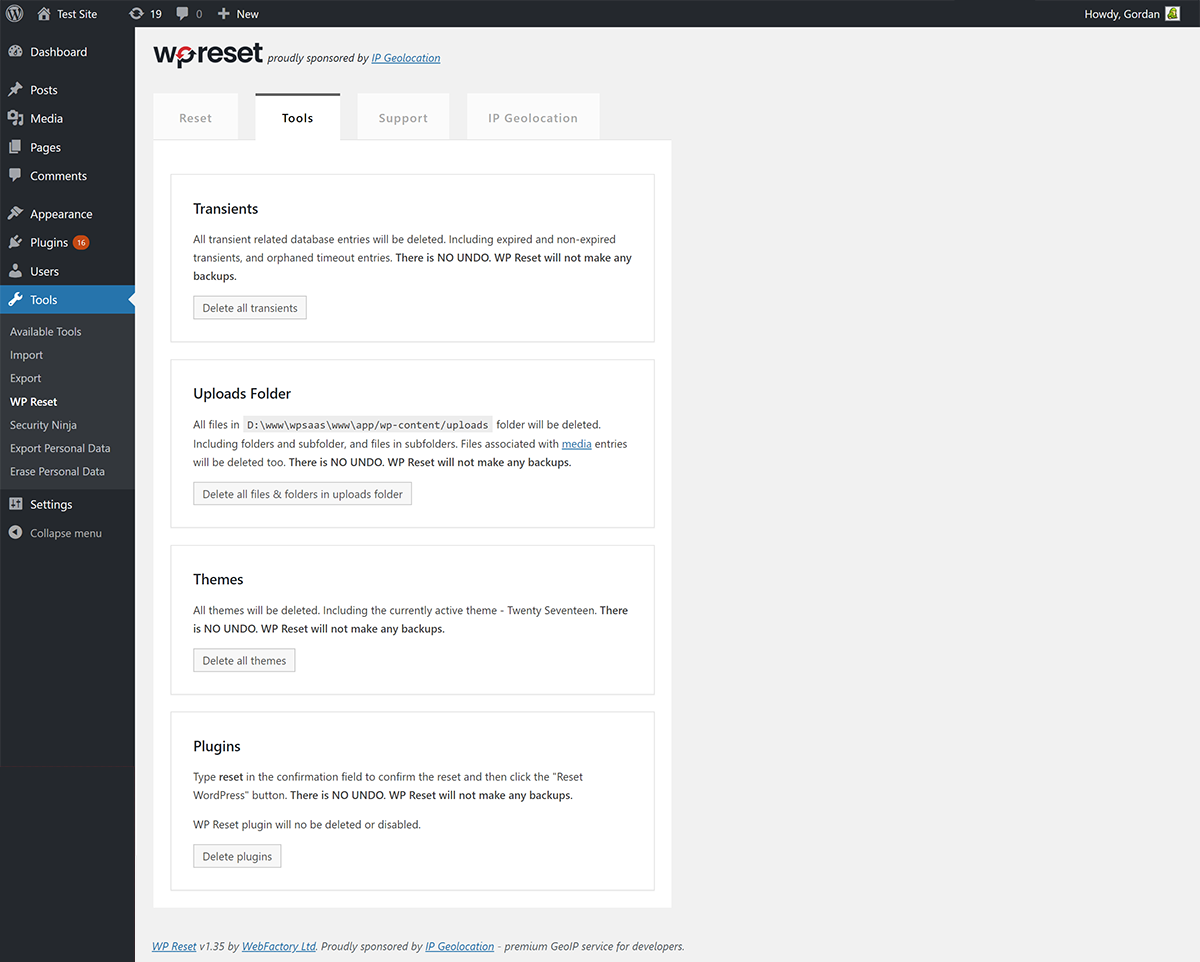
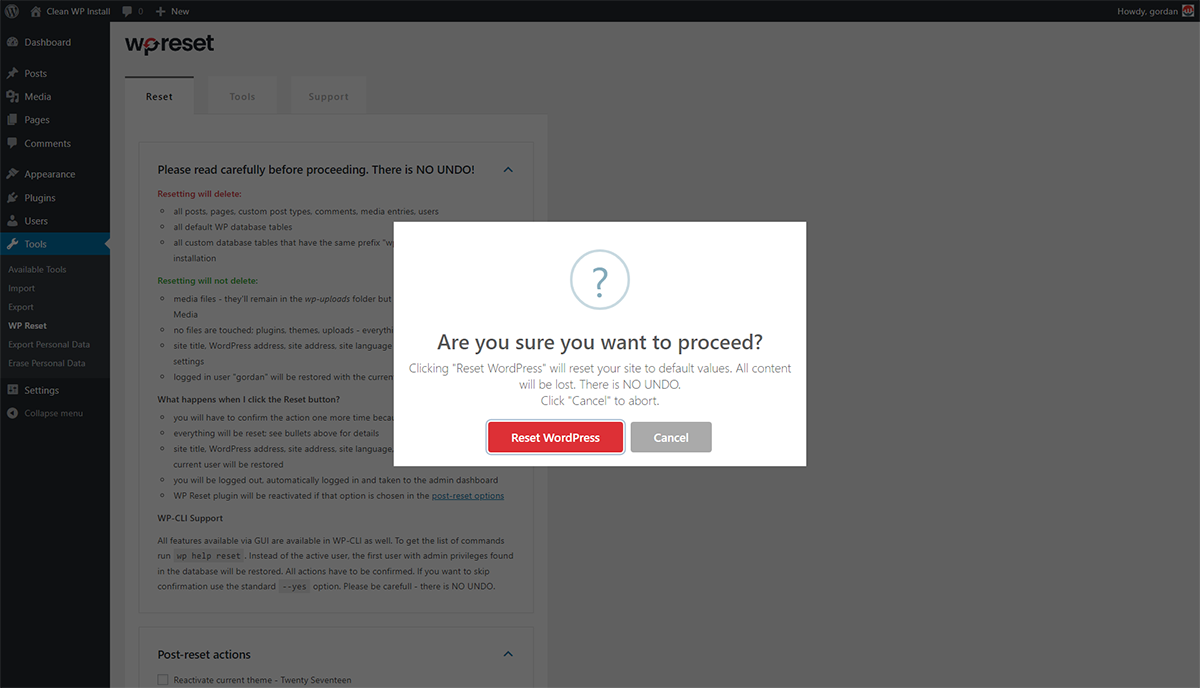
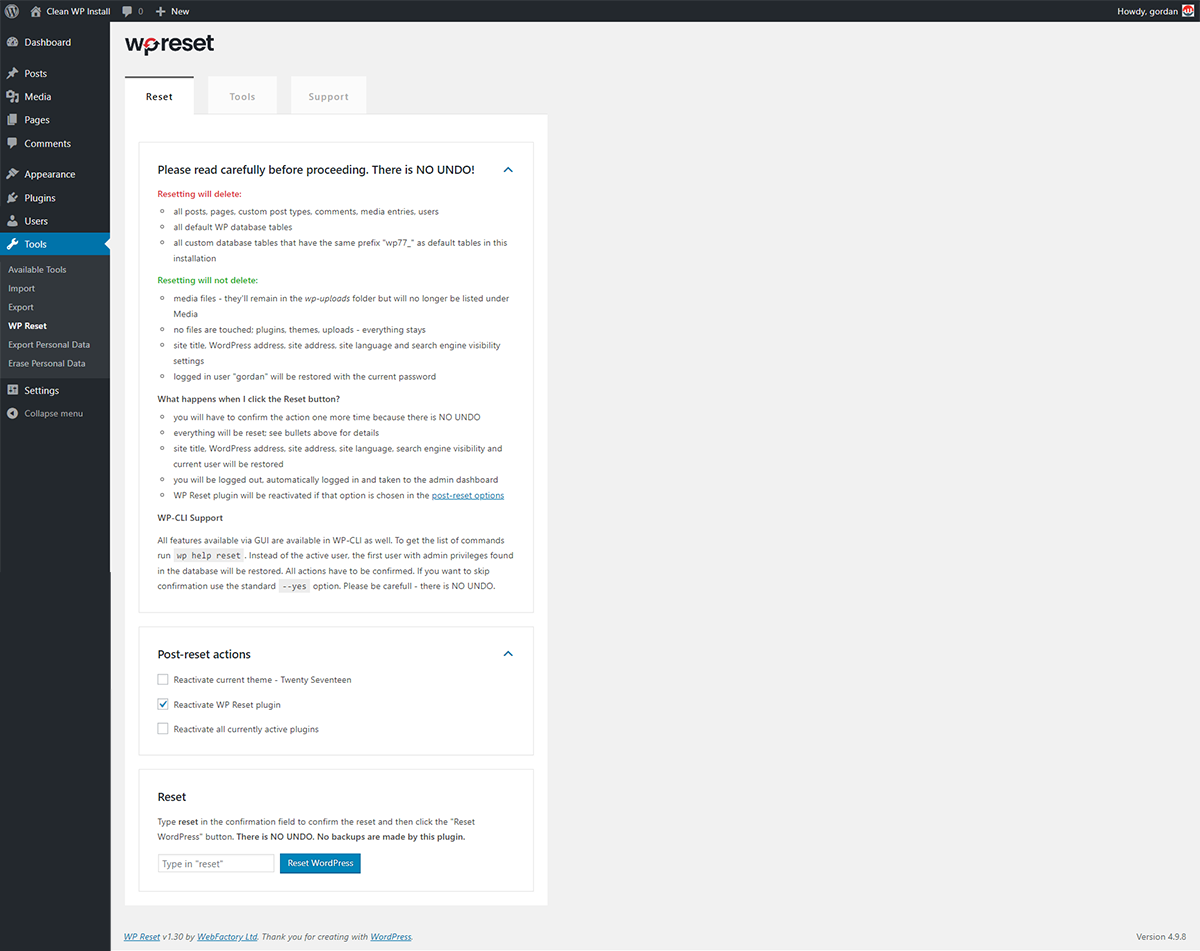
Features
WP-CLI SUPPORT:
WP Reset comes with support for WP-CLI and helps with CLI commands via WP help reset. By default, the controls must be confirmed, but the —yes option can be used to keep the confirmation.
DATABASE SNAPSHOT:
Database Snapshots function as the primary tool for developing the website, but WP reset developers are advised to use an alternative tool to back up live websites as well.
MULTISITE (WP-MU) SUPPORT:
You can reset multiple sites from the network manager at once with multi-site reset.
UPGRADE/DOWNGRADE WP VERSION:
You can switch your WP versions from feature present in the development mode.
PARTIAL RESET TOOLS:
There is a partial reset tool that WP reset offers to reset certain settings without affecting any other setting. They are:
- Deleting of transients
- Permanently deleting media files
- Remove plugins
- Theme customization reset
- Delete themes
- Empty or removes custom tables
- Delete .htaccess file
- Bulk installation
- Nuclear reset

