It is true that Fax was mostly used during earlier days and was certainly a preferred method over the postal system. But with the advent of email and other electronic media, the use of fax has gradually reduced. However, there are some companies, which still use fax even today. The best thing is that nowadays you can also send fax online. Nowadays you will get many online fax services and thus you do not need to invest to send and receive mail rather you can use any of the online fax services from your computer to the recipient’s computer with the help of the Internet. It is actually very easy to send a fax online. But before we discuss how to send the fax online it is very important that you understand the template of the electronic or online fax cover sheet. That is the reason why we have come up with a template of electronic or online fax cover sheet. But if you want to see some more templates you must check it here on Best Letter Template.
Template of electronic or online Fax Cover Sheet
There are many free fax services available in the market. Some of the most well-known fax service that are highly used are FaxZero, GotFreeFax, faxBetter Free, eFax Free, PamFax, MyFax, etc. All these electronic or online fax service comes up with almost same template and format. The following are some common template of electronic or online Fax cover sheet:
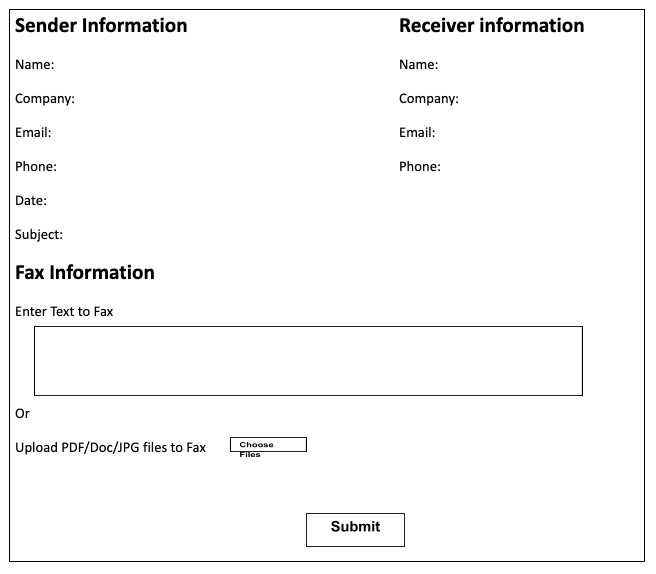
Steps to send a Fax online
The process of sending a fax online is almost the same as that of the offline fax. The following are essential steps that you need to follow while sending the fax online:
- Step 1: In the electronic or online fax cover sheet, you need to fill the sender’s and receiver’s address. Both the sender’s and receiver’s information will be separated into two columns and you need to fill out all the information that is there on the two columns as shown in the above template.
- Step 2: Next you have to enter the name, company name, email ID and phone for both the sender and receiver in their respective field.
- Step 3: It is also important to fill up the ‘Date’ field. But the date should be the date of that day when you are going to send the fax to the recipient.
- Step 4: After that, you also need to enter the subject. That means you have to write what the fax is all about. But you have to write that in a single line.
- Step 5: After that, you have to write the whole fax description in the text box “Enter Text to Fax”. But if you think that space of the text area is not enough then you can write the whole description in MS Word file and then attached the file by clicking on the ‘Choose File’ button. When the click on the ‘Choose File’ button the ‘Open’ dialog box will appear. From that dialog box, you much choose your file and click on the appropriate file and then the file will be attached. After that, you need to click on the submit button. Then you Fax will be sent to the recipient within a few seconds. All that you need is an Internet connection.
Thus it is seen that sending Fax online is almost the same as that of the offline fax and is certainly very easy to use.

