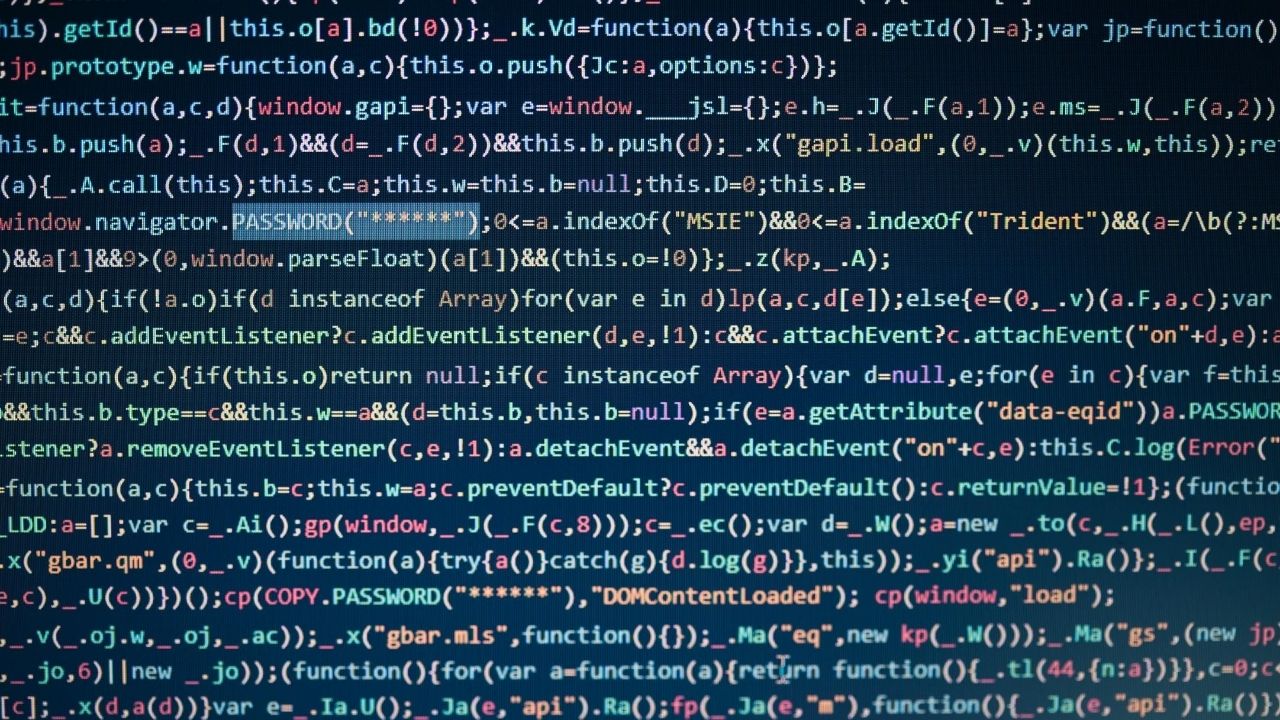Docker logging helps the entire DevOPs team debug and troubleshoot a system with ease. It creates cohesion across the board and allows you to track changes over time. It can also be called container logging, and it’s a process that can only be done using data stored in containers through the host platform. If you don’t use Docker logging, then you’ll want to either work on integrating it or find another type of monitoring service. Before we go further, let’s talk about how this can influence your system.
Why Use this Type of Logging?
Containers rest at the heart of best practices for docker logging, as they allow you to send, share and deploy different sets of data in isolation, which allows for seamless integration across various infrastructures. You can create any environment without having to recode or lose important data. This also leads to greater shareability across teams and systems. Just like the cloud become the gold standard in data storage, containers are the new normal.
Best Practices
You will likely develop some of your own techniques as you work and learn how to log, but there are some proven strategies that produce the most useful results quickly. When managing Docker logs, you need to consider not only your immediate needs but the potential for future use. These practices are simple and designed for the beginner who wants to develop a method they can turn to again and again.
Create Your Own Drivers
Docker uses json-file logging, which is the best for most users. But if you need to create your own, you can do so using the –log-driver option. Changing the driver in the platform’s daemon.json file will also allow you to load any future containers into the new driver. This can save you time and guarantee consistency when you log data that needs its own driver.
Use Blocking and Driver Mode Together
Combining Docker’s default and blocking mode will ensure the driver loads and responds quickly. The most important thing to consider when making any changes to the platform is how it will impact the application’s response; managing is a balancing act between customization and performance. While non-blocking and custom Docker drivers are useful, they should only be implemented after careful consideration. For the most part, you should use the default set-up to prevent reduced performance going forward.
Use Non-Blocking With RAM-Heavy Applications
Set up a non-default driver for RAM-intensive logs and use non-blocking mode to prevent interruptions. While blocking mode is generally recommended when managing in both default and non-default drivers, non-blocking can ensure there is enough RAM used to transfer data to its destination. Use non-blocking with caution, though. It should generally only be used when you need to place greater emphasis on application performance over accuracy. While some data may not be collected as well with non-blocking enabled, it can help ensure your RAM-heavy applications aren’t impacted by logging.
Use a Centralized Platform
A software like Datadog or Sematext can provide you with a visualized overview of all your data. Managing can be complicated, especially when you’re working across multiple servers or infrastructures. Utilize a software that creates a greater sense of continuity among your logging; they also help you detect any issues and address complications before they become major problems. Logit.io’s ELK stack log management is used for centralised logging as their platform ensures users can create a single central point for observability and monitoring. It’s best to choose a dynamic software that comes with a variety of different features and capabilities. When you put all your data in one place, it becomes easier to track changes and implement optimizations without disrupting your applications.